Hygraph
Hygraph is a federated content platform that allows you to unify, structure, enrich and distribute content from anywhere to anywhere.
This integration allows business users to build personalized landing pages and applications by re-purposing content from your Hygraph projects. It also enables developers to use their preferred front-end tools to build these applications.
This section provides guides on how to use Uniform with Hygraph.
Add Uniform integration#
Adding the Hygraph integration to your Uniform project adds new parameter types that you can add to your Uniform Canvas components.
Before you start
You must the following available to complete this setup:
- Uniform account with administrator access. If you don't already have one, you can request an account at https://uniform.dev/try.
Create auth token#
You must create an auth token in Hygraph with the following permissions:
| Category | Permissions |
|---|---|
| Content API |
|
| Management API |
|
Add integration#
In Uniform, open your project.
Navigate to the Integrations tab.
Scroll to the section Browse Integrations.
Click Hygraph.
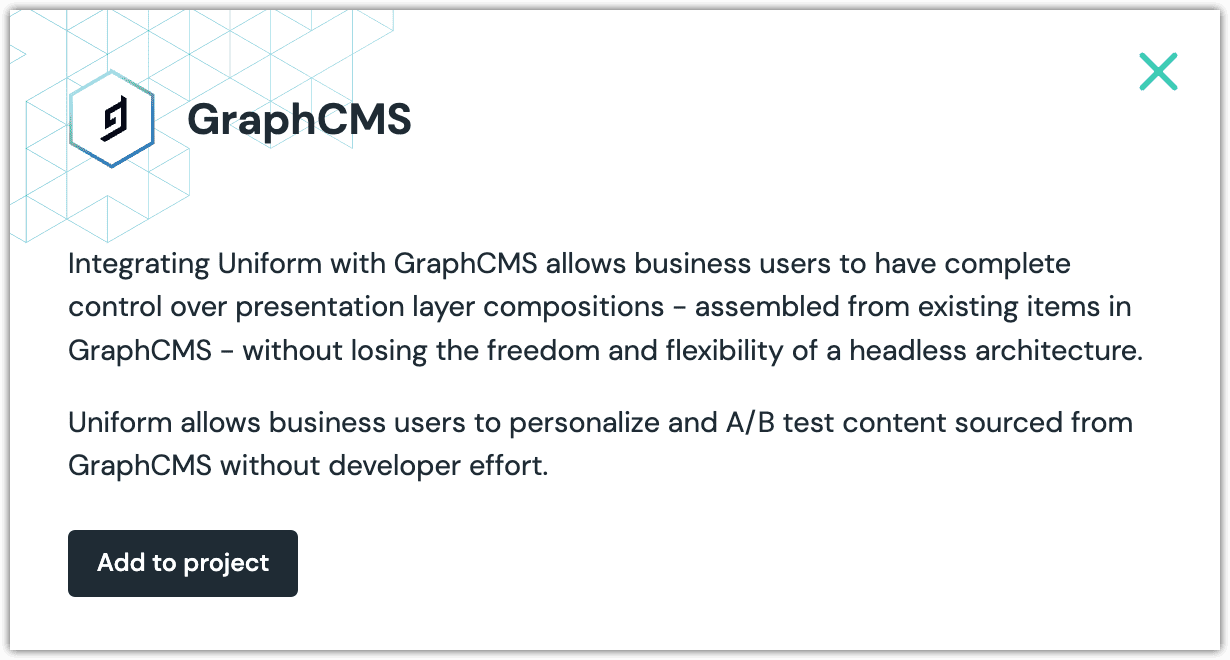
Click Add to project.
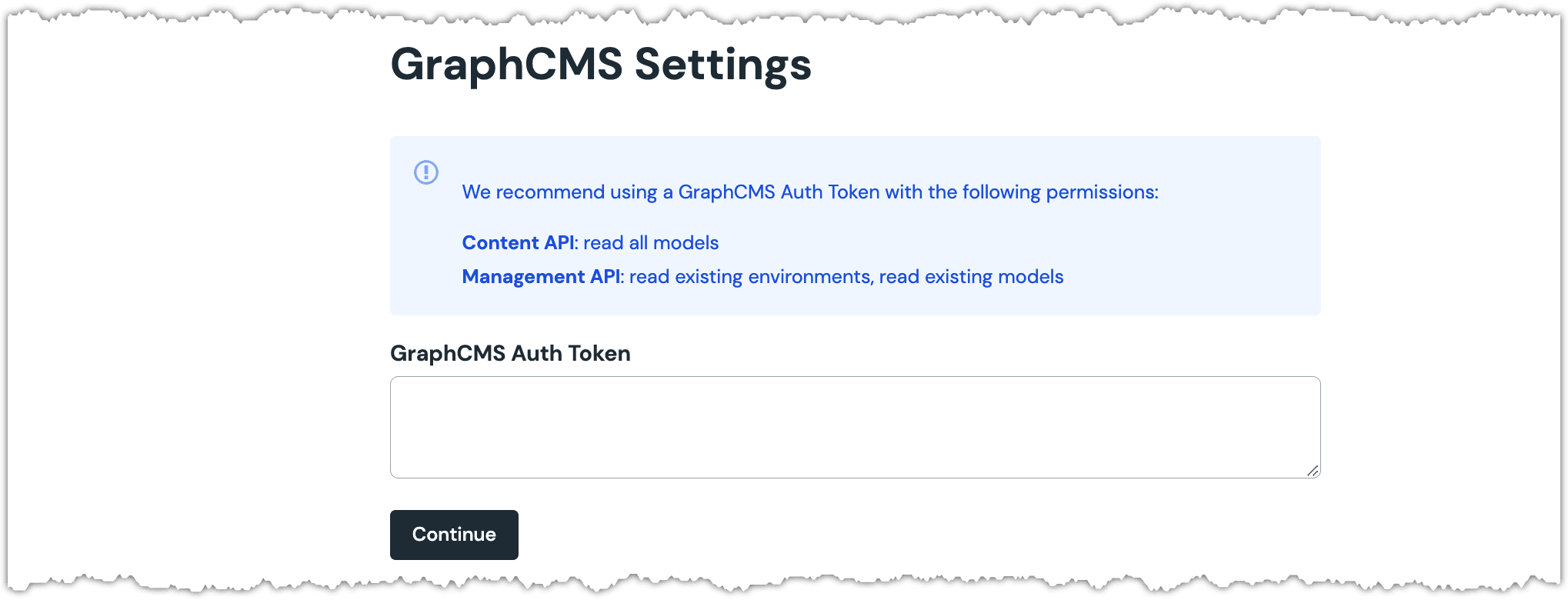
Enter the required values:
| Uniform setting | Value |
|---|---|
| Hygraph Auth Token | Auth token |
Click Continue.
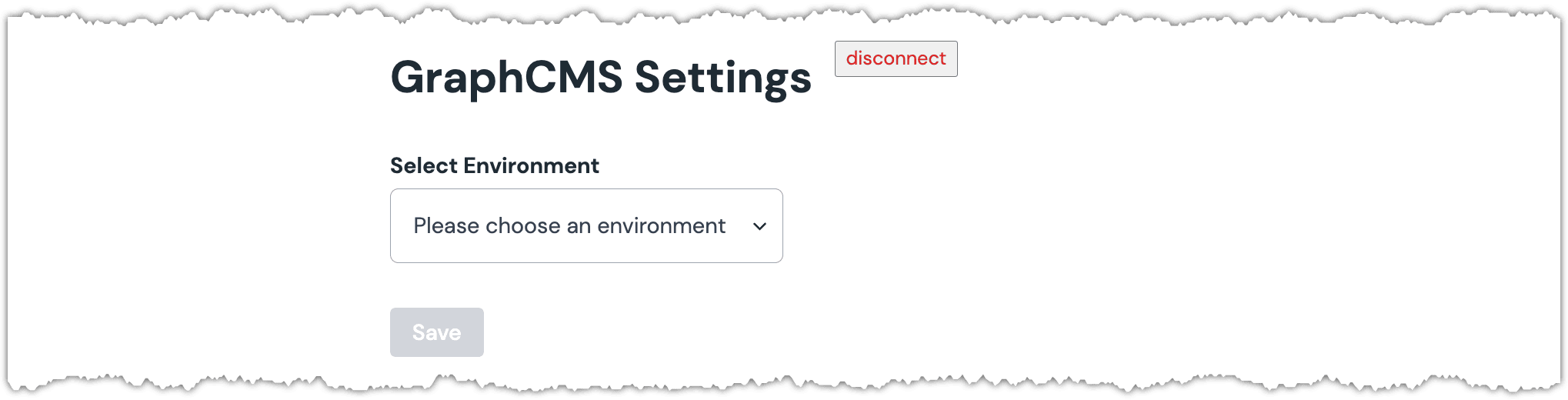
Select your environment and click Save
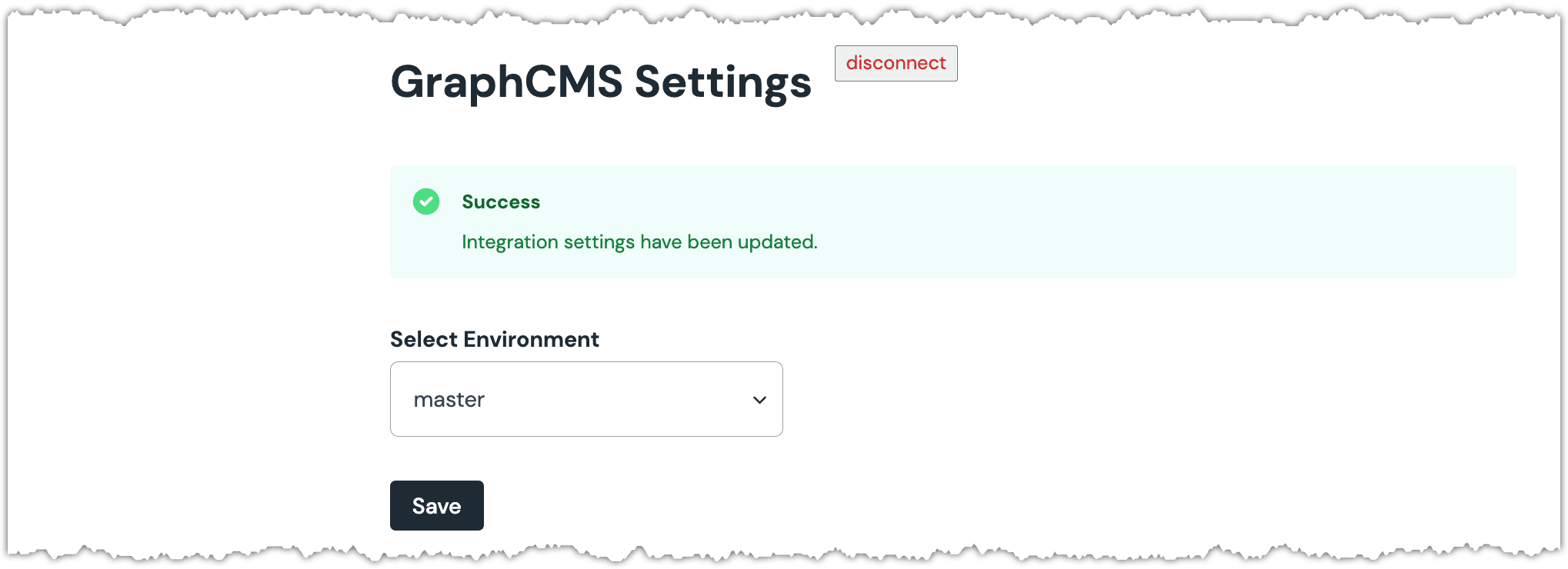
Next steps
Explore the new parameter types that are available when you configure components using Uniform Canvas.