January 15, 2026
A clearer, more focused visual editor
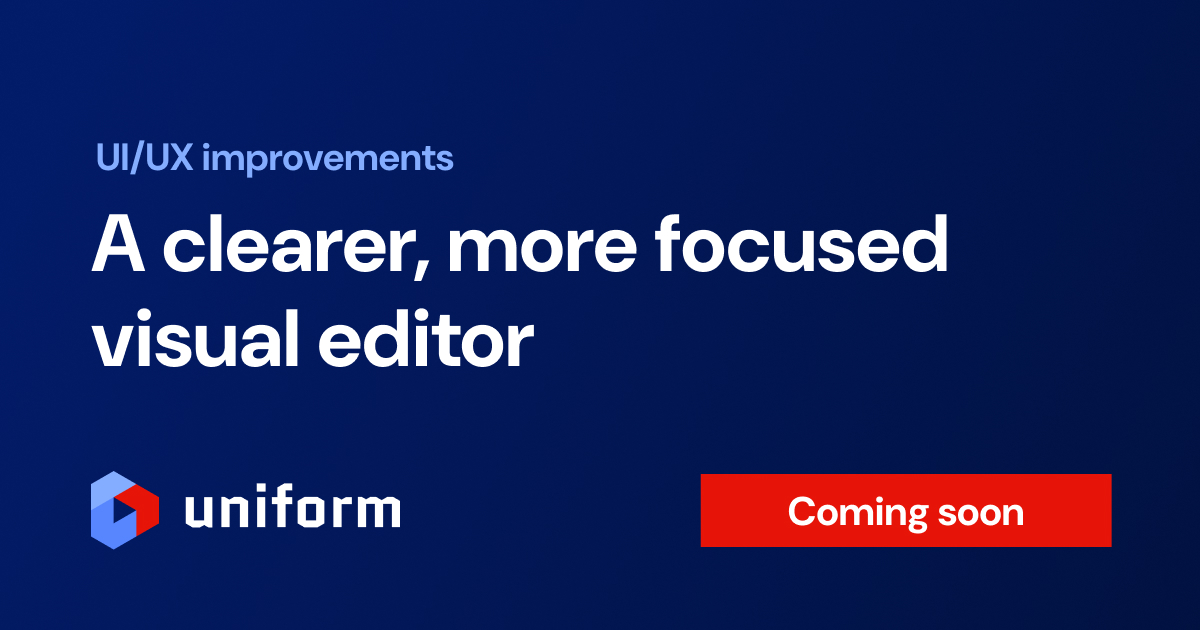
This release focuses on making everyday editing tasks in Uniform clearer and faster. We’ve refined the layout, unified key controls, and polished the interface to keep the focus on creating.
Save status
See exactly when your work is saved—and when it isn’t.
- The Save button highlights when changes need saving and shows a spinner while saving is in progress.
- You’ll know when it’s safe to navigate away.
- Pro tip: press Ctrl/Cmd+S to save (and Ctrl/Cmd+Shift+P to publish, if available)
Combined locale & edition menu
Manage content variations in one place.
- Locales and editions now live in a single, unified dropdown.
- It’s clearer which locales exist for each edition so switching between editions no longer interrupts your flow with extra pop-ups.
- Reminder: Editions are available for projects on an Enterprise plan
Project map and dynamic preview values
Dynamic preview values are easier to access and update
- Dynamic inputs are now co-located with the project map path, keeping related settings together.
- Click a project map segment to edit its preview value directly—or use nearby controls to adjust query strings and quirks.
- Preview values apply instantly through a lighter, more intuitive interface.
- You can still edit an attached project map node using the project map icon.
Component internal names
Add meaningful internal names for clarity and collaboration.
- Give each component instance an internal name to identify its purpose.
- Internal names override “display name” parameters.
- Use this to make a shorter name or identify the intent of sections (e.g. “Rotating promotional section”).
- This is an internal-use-only name and will be stripped by our edge delivery API so it is not included in the front-end payload.
- Hover over the name field for an AI edit tool to provide some inspiration based on the component’s content.
Internal test hypothesis
Keep your team aligned on the “why” behind each experiment.
- Add an internal hypothesis for A/B tests and personalizations.
- These notes can help clarify what’s being tested and why.
- These are stripped by our edge delivery API and is not included in the front-end payload.
Smaller changes
- Unpublished content mode: This toggle now lives exclusively in the data resources panel. As a shortcut, middle-click the data resource side rail icon to quickly toggle on and off. When enabled, the icon updates to remind you that unpublished content is included.
- Hidden parameter controls: Status and action icon buttons for parameters are tucked away until the parameter is hovered or activated, helping reduce clutter and increase focus.
- Required indicators: Required parameters and pattern data resources now display an asterisk (*).
- Workflow status: The Save button menu now shows workflow status, publish status, and last-published date.
- Open button visibility: Improved styling for the “Open…” button in the global nav makes switching compositions or entries faster.
- Editor polish: Slimmer side rail, refined borders, and visual tweaks give the editor more room for you to work in.
- Bug fixes and performance: Various design, stability, and system improvements across Uniform.
FeaturesImprovements