Integrations in projects
An integration enables Uniform to interact with an external system in some way. Integrations are configured at the project-level.
View integrations#
You can view the integrations that are currently assigned to your project.
In Uniform, open your project.
Navigate to Settings > Integrations.
About this step
The integrations that are currently assigned to your project are listed in the ADDED INTEGRATIONS section.
Remove integration#
You can remove an integration that is assigned to your project.
- In Uniform, open your project.
- Navigate to Settings > Integrations.
- In the ADDED INTEGRATIONS section, find the row that represents the integration you want to remove.
- Click Configure.
- Next to the name of the integration, click .
- Click Remove integration.
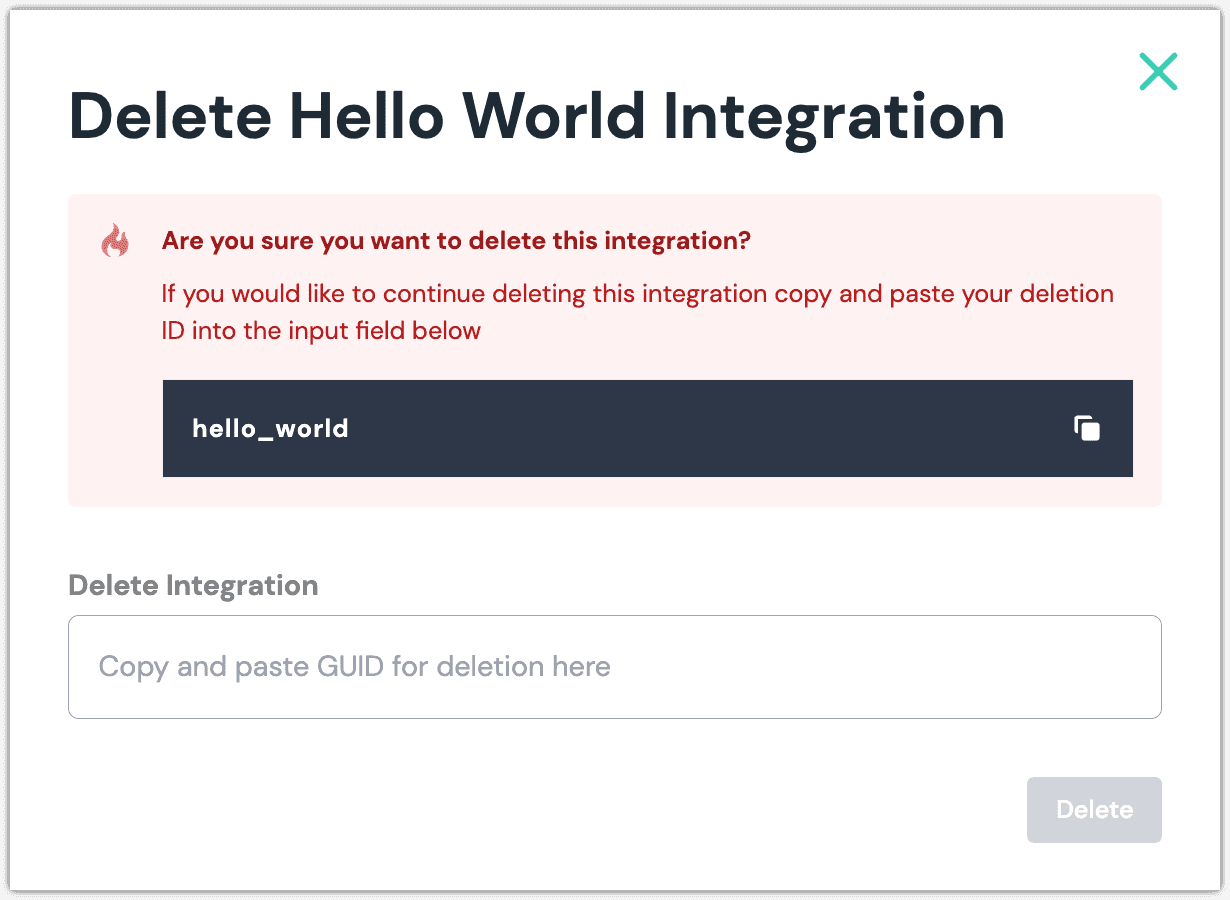
- Follow the instructions and click Delete.