Claude (legacy)
Legacy feature
This integration is based on the legacy AI prompts feature, which will continue working for existing projects but is not recommended for new implementations.
For a more flexible and powerful approach, use Scout for AI-assisted composition building, AI guidance to define context for your components and content types, and AI quick edits for rapid content updates.
AI prompts are likely to be deprecated and removed in the future.
Claude is a family of foundational AI models that can be used in a variety of applications. You can talk directly with Claude at claude.ai to brainstorm ideas, analyze images, and process long documents. For developers and businesses, you can now get API access and build directly on top of our AI infrastructure.
This integration allows business users to configure and use prompts to generate text for use in Uniform compositions and entries.
Add Uniform integration#
Adding the Claude integration to your Uniform project adds new parameter types that you can add prompts to your Uniform project.
In Uniform, open your project.
Navigate to Settings > Integrations.
Scroll to the section Browse Integrations.
Click Claude.
Click Add to project.
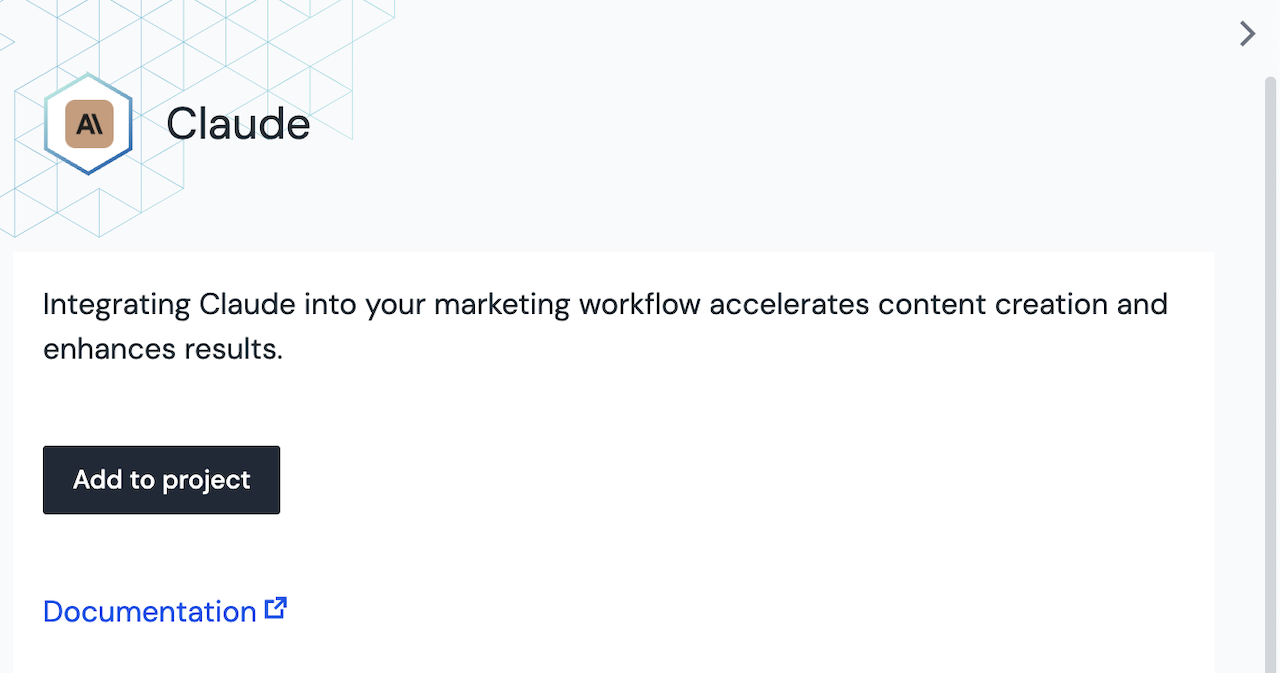
Enter the required values.
Uniform setting Value API Key Default Claude model API secret key you can find under your account security settings. Pick between available Claude 3 models which differ by capabilities and price. Click Save.
Claude copy based on external content#
Generates marketing copy from the content on a URL. The following variables provide the user with control over the content that is generated.
| Variable | Description |
|---|---|
| URL | The URL whose content is used as the source for the generated text. |