Writer (legacy)
Legacy feature
This integration is based on the legacy AI prompts feature, which will continue working for existing projects but is not recommended for new implementations.
For a more flexible and powerful approach, use Scout for AI-assisted composition building, AI guidance to define context for your components and content types, and AI quick edits for rapid content updates.
AI prompts are likely to be deprecated and removed in the future.
World-class companies trust Writer to unlock the power of generative AI across every team. Writer helps you create quality, on-brand content, every time.
This integration allows business users to configure and use prompts to generate text for use in Uniform compositions and entries.
Add Uniform integration#
Adding the OpenAI integration to your Uniform project adds new parameter types that you can add prompts to your Uniform project.
In Uniform, open your project.
Navigate to Settings > Integrations.
Scroll to the section Browse Integrations.
Click Writer.
Click Add to project.
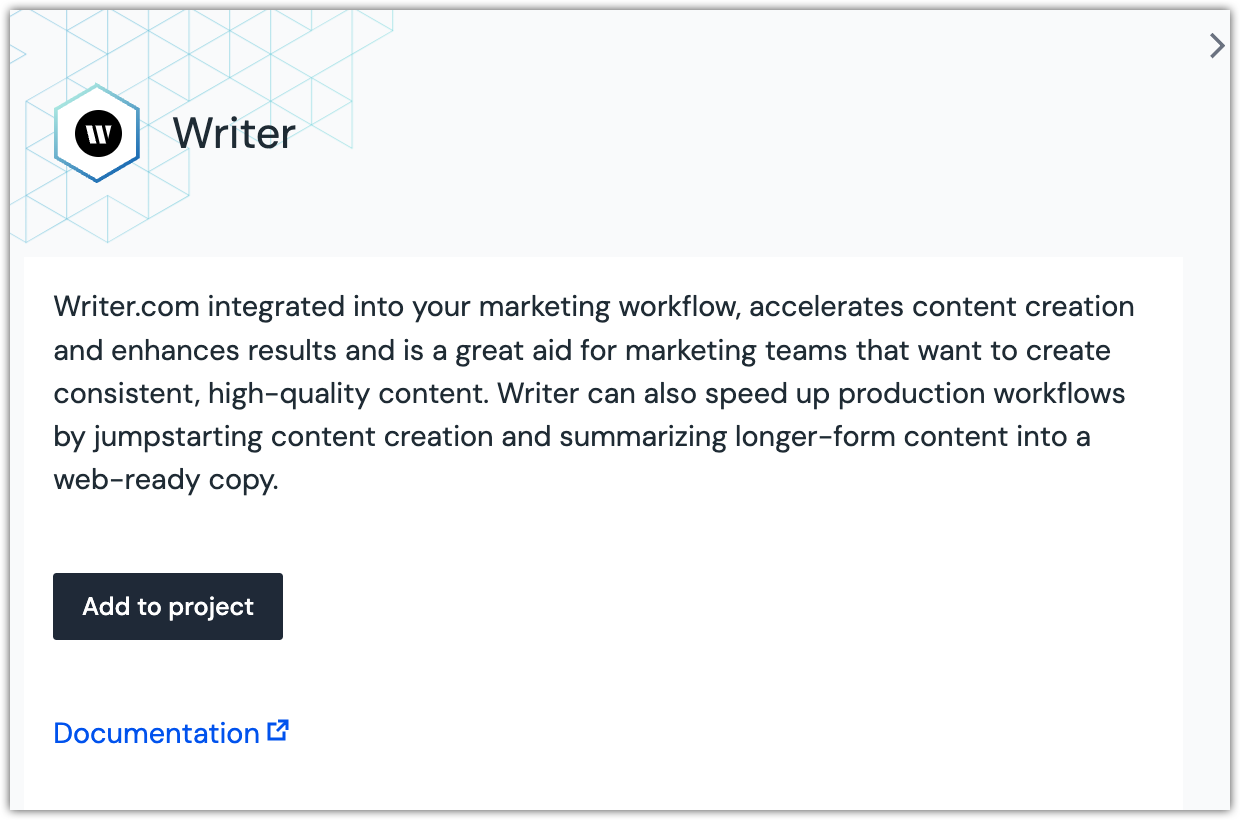
Enter the required values.
Uniform setting Value Organization Team API key Your Writer API key. Click Save.
Built-in prompts#
After you add the Uniform integration, a number of built-in prompts are available.
Where are the prompts?
You can find prompts in the section Settings > Prompts.
attention
Built-in prompts can't be edited so that Uniform can actively manage and update prompts based on customer feedback. You can replace built-in prompts with custom ones by duplicating and disabling the original ones.
Write copy based on external content#
Generates marketing copy from the content on a URL. The following variables provide the user with control over the content that is generated.
| Variable | Description |
|---|---|
| URL | The URL whose content is used as the source for the generated text. |