Site build status
If you are deploying a web application that uses Uniform capabilities to Vercel, it can be helpful to have easy access to the build status for your Vercel site. The Vercel integration for Uniform enables this.
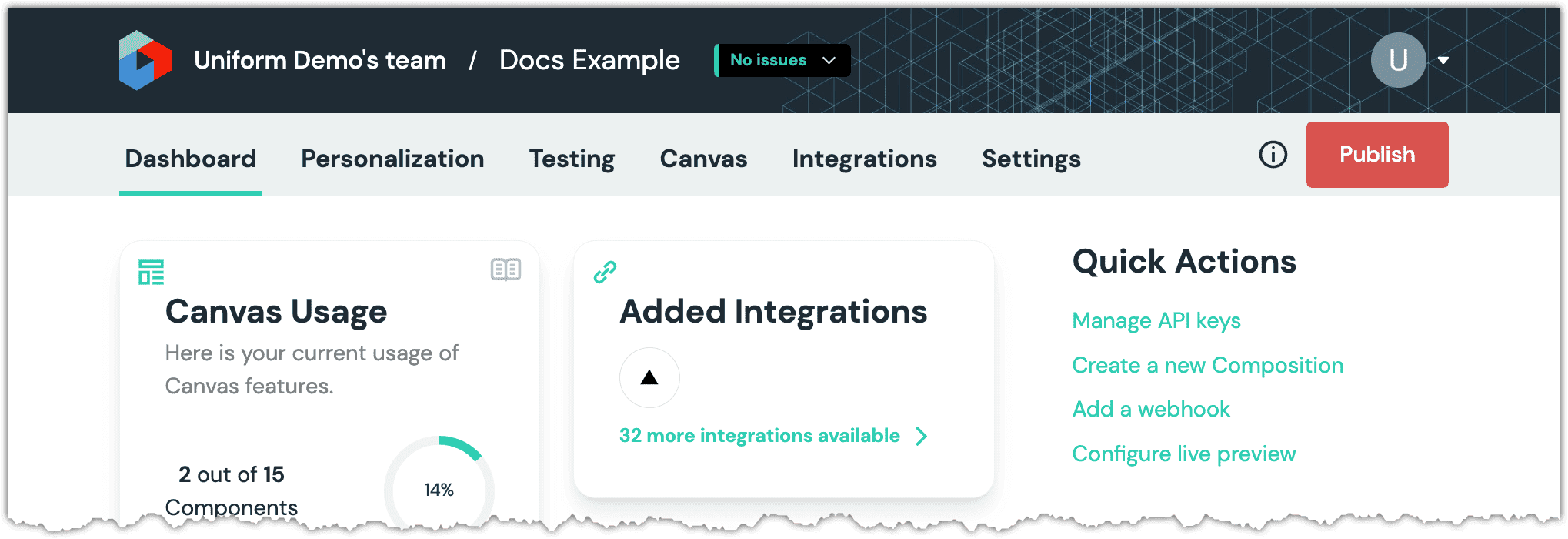
Create Vercel access token#
In order for Uniform to be able to display build status details, it must be able to make API calls to Vercel. This requires Uniform have an access token.
In Vercel, navigate to tokens.
Click Create.
Enter the required values and click CREATE TOKEN.
The access token is displayed. Note this value. You will need it when you add the Vercel integration to your Uniform project.
Next steps
Now you can add the Vercel integration to your Uniform project.
Add Uniform integration#
In Uniform, open your project.
Navigate to Settings > Integrations:
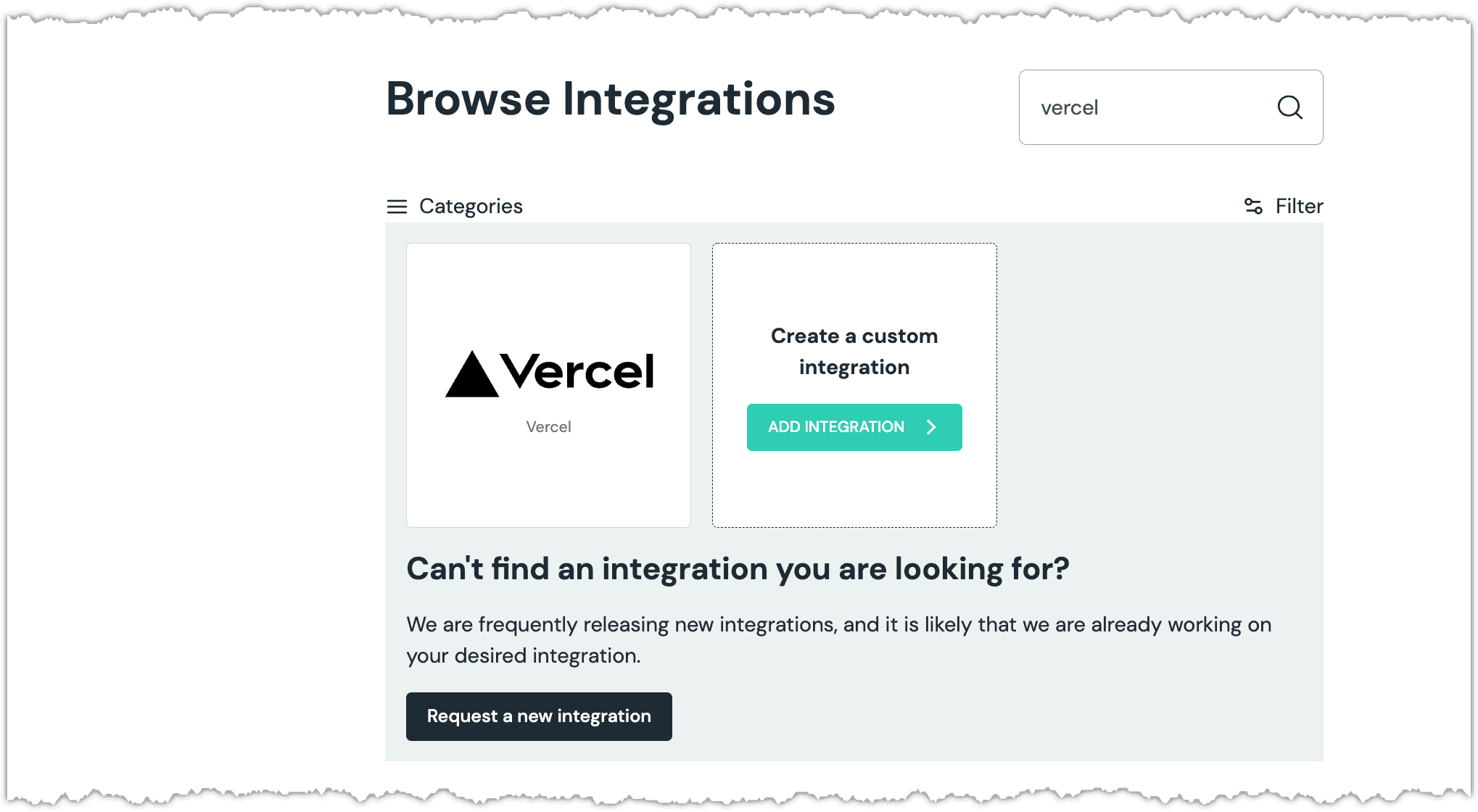
Click Vercel:
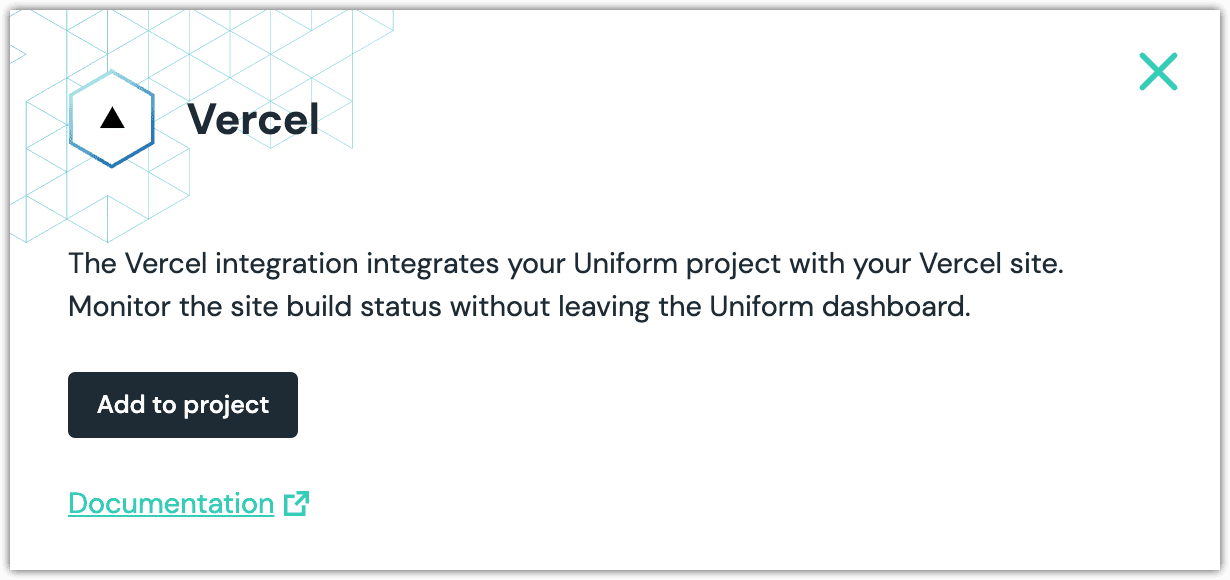
Click Add to project:
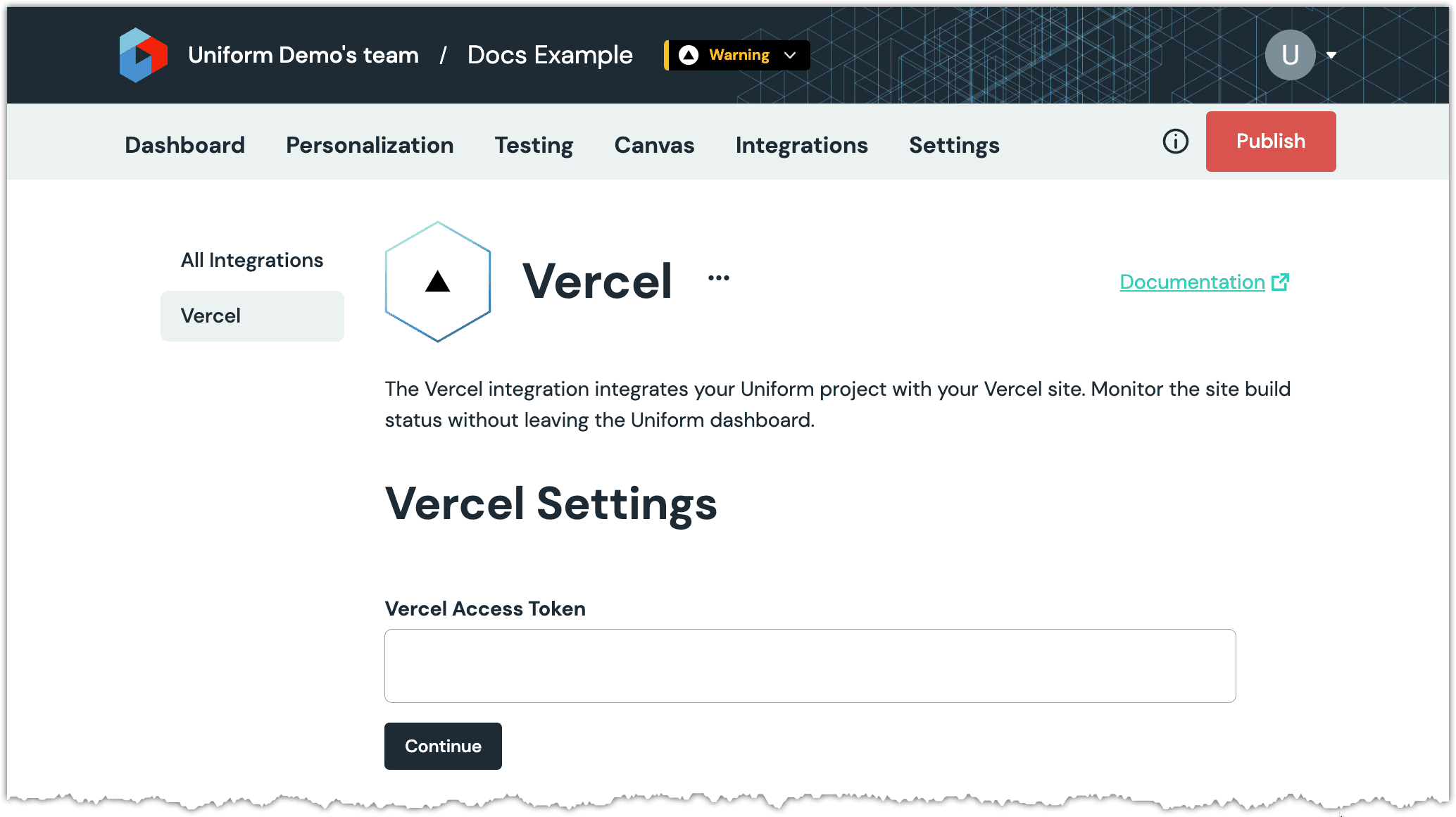
Enter the access token you created in the previous section.
Click Continue.
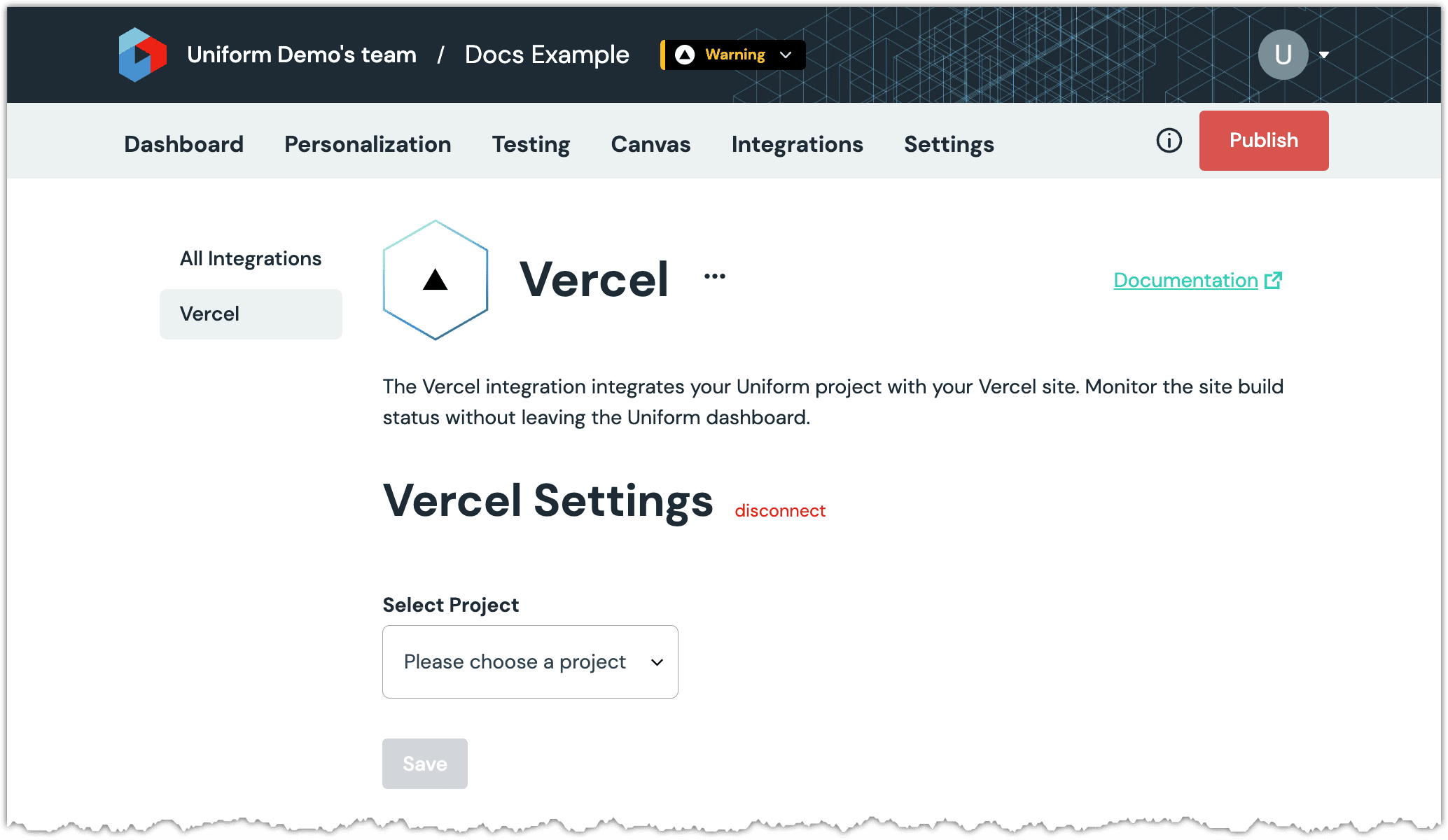
Select the project whose build status you want to monitor.
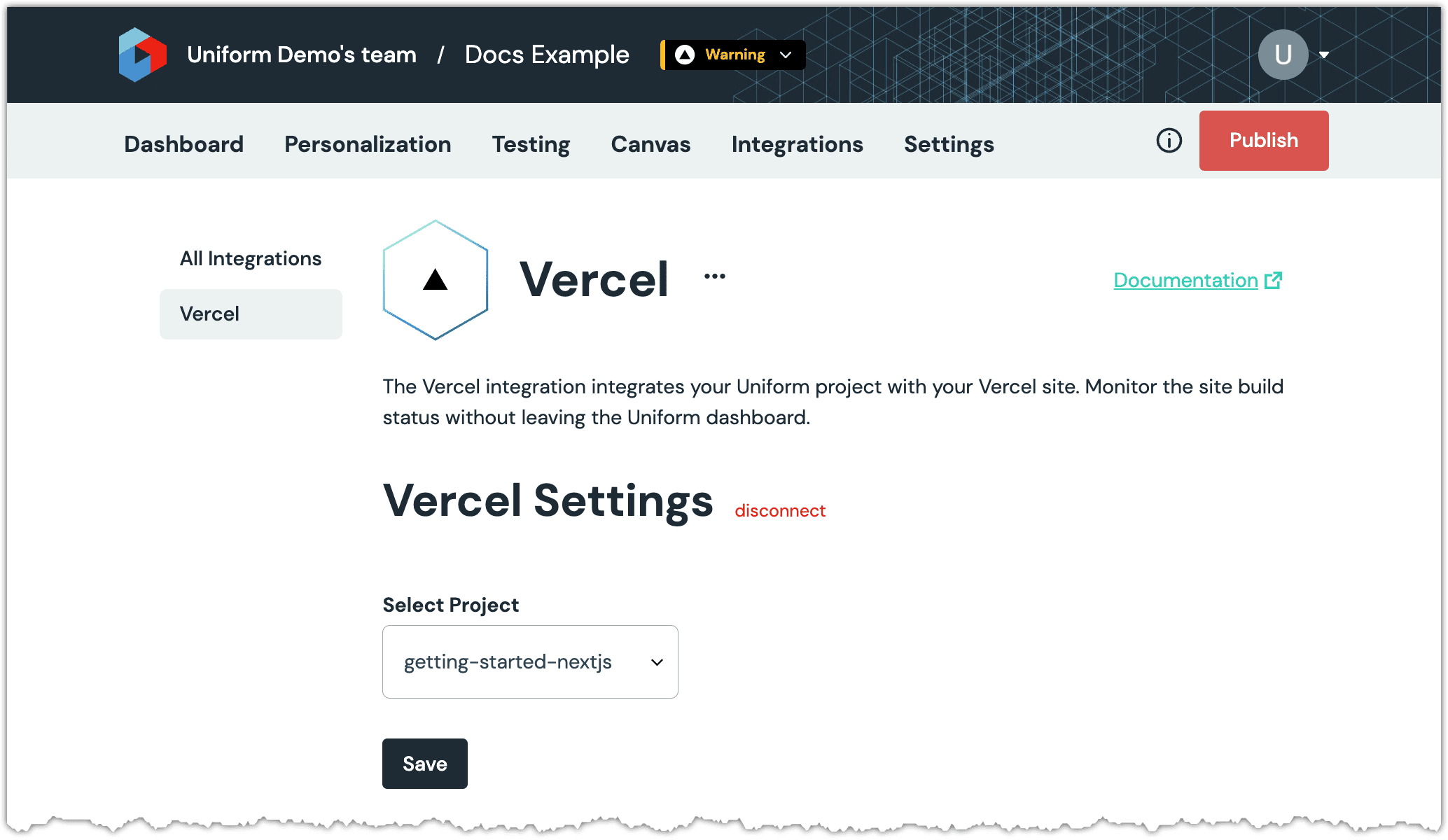
Click Save.
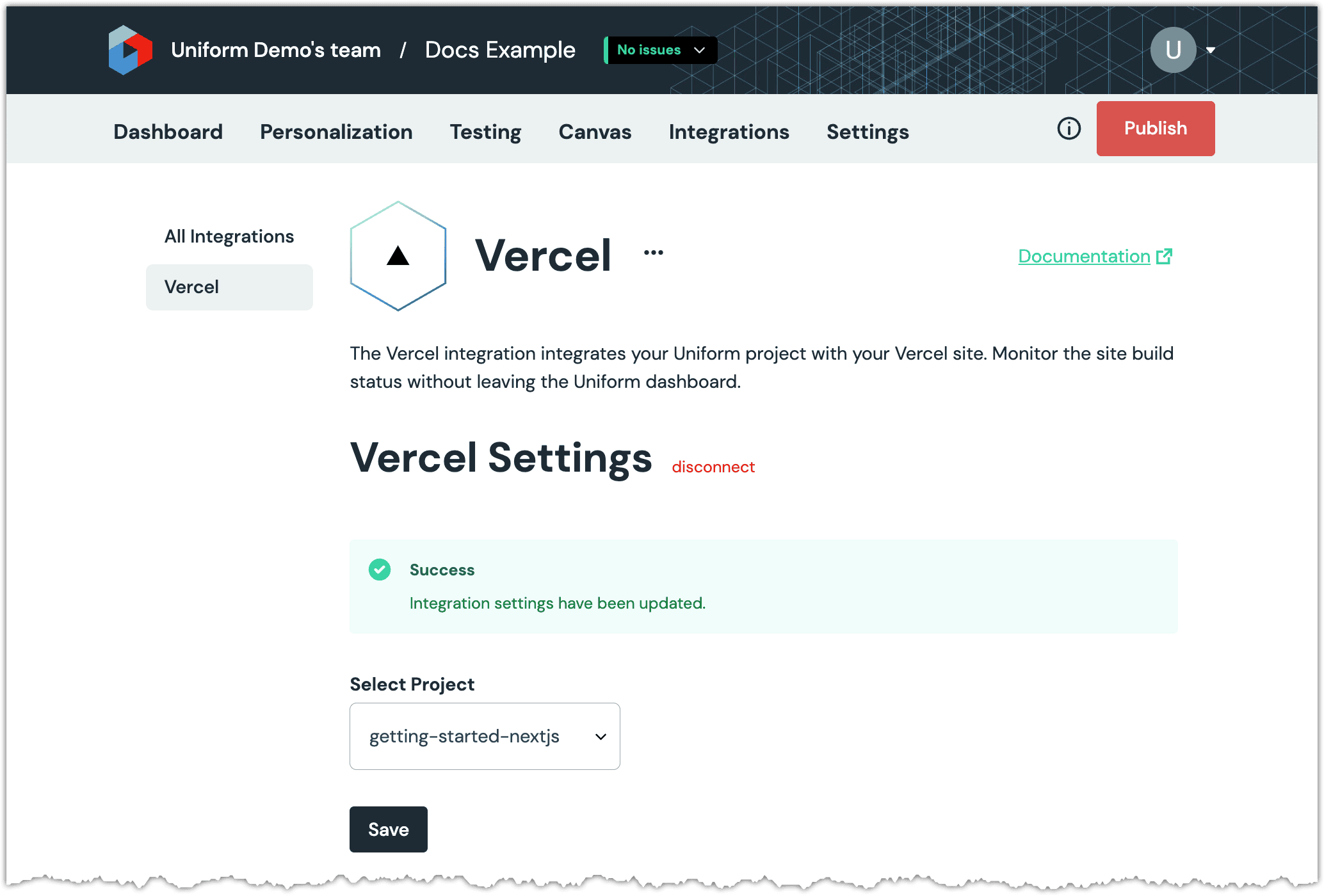
About this step
Now you will see the build status for your Vercel project at the top of the Uniform dashboard.
Navigate to Optimization > Quirks.
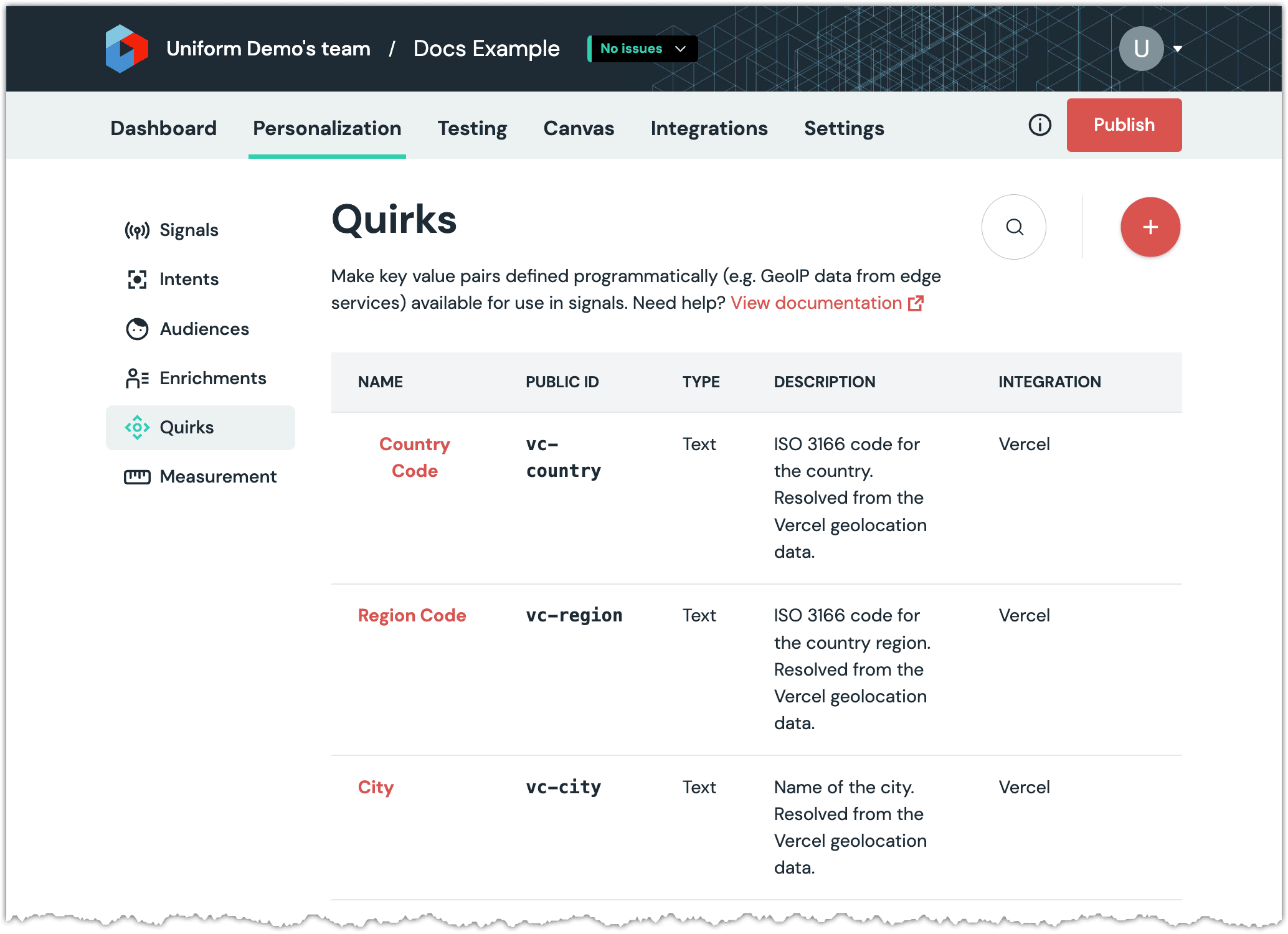
You will see a list of quirks that were added by the Vercel integration. These quirks can be used if you implement edge-side personalization using Vercel Edge Middleware.
Success! Next steps:
If you have a personalized web application you are deploying to Vercel, take a look at how you can use Vercel Edge Middleware to power edge-side personalization.