Trigger Vercel builds
If you are using Vercel to run your site build and deployment processes you might want these processes to be triggered when something is published in Uniform.
Before you start
You must have a Git repository configured in your Vercel project to configure a deploy hook in Vercel.
In Vercel, open your project.
Navigate to Settings > Git > Deploy Hooks.
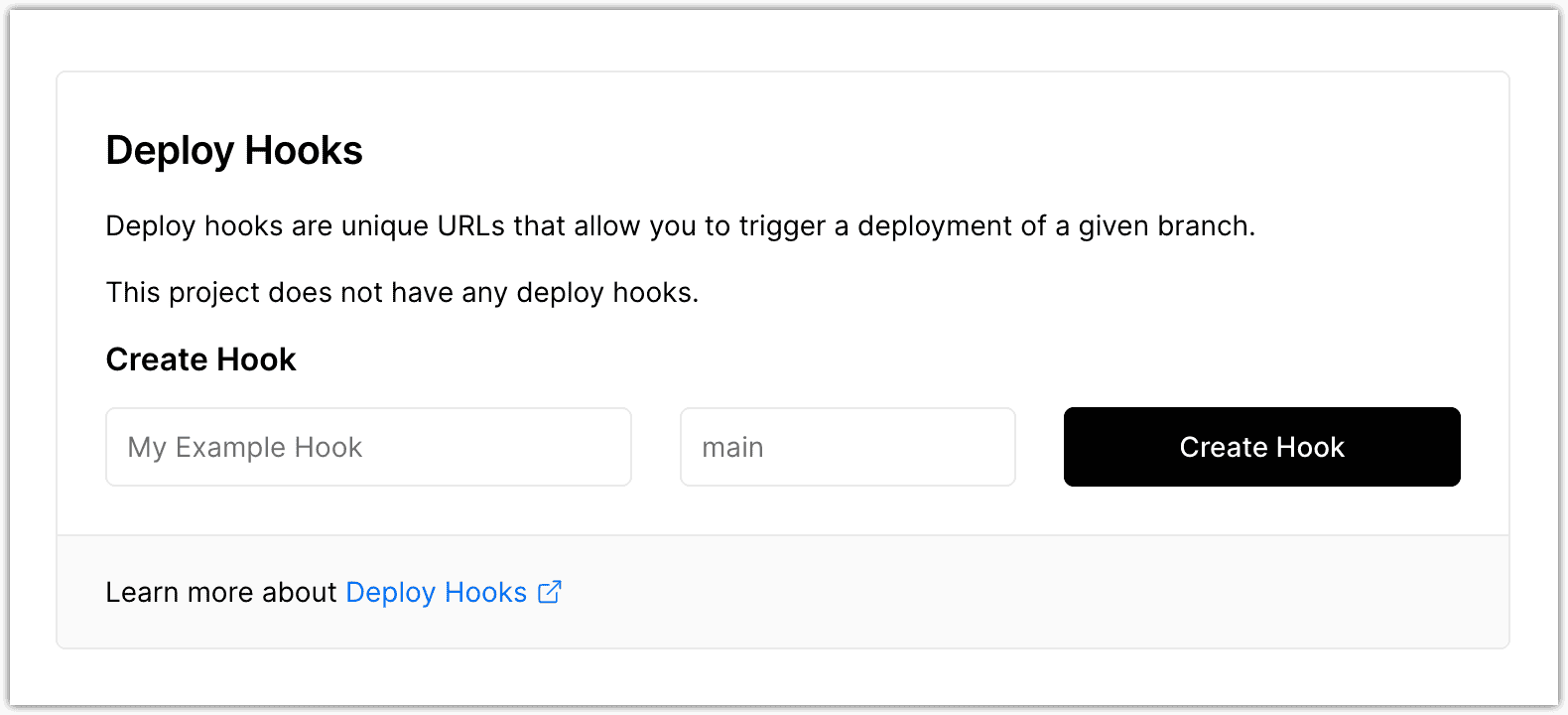
Enter the following values:
Field Description Deploy hook name Descriptive name for the build hook. Branch to build The build process will be triggered using the selected branch. Click Create Hook.
The build hook URL is displayed. Copy this value.
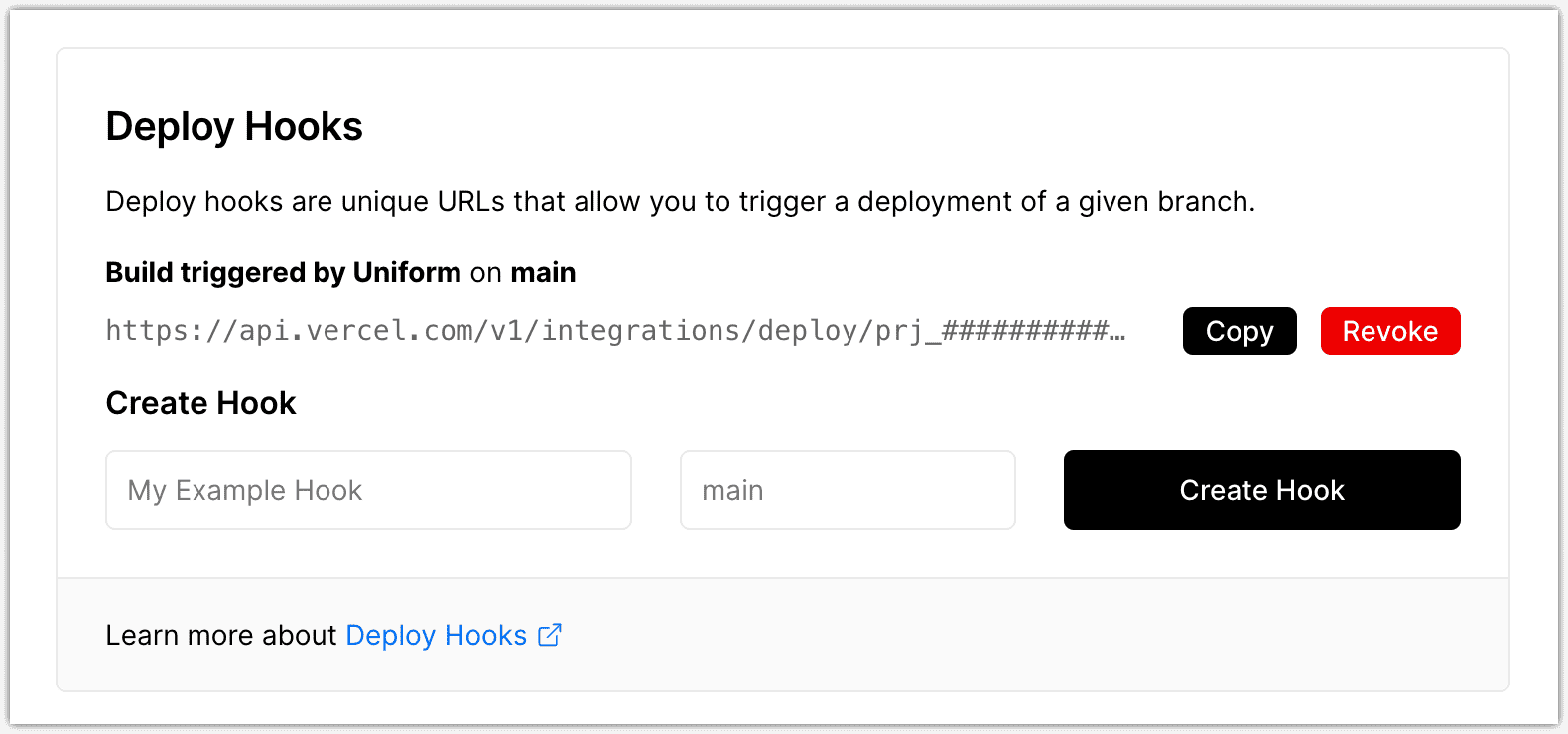
Next steps#
Now you can create a webhook in Uniform that uses this URL. The result will be that whenever anything in your project is published, the build and deploy processes in Vercel will be triggered using the build hook you created in Vercel.