Yext
Yext enables brands to build amazing AI-powered search experiences based on natural language understanding and using a multi-algorithm approach.
This section provides guides on how to install and configure the integration and use it with Uniform Canvas.
Add Uniform integration#
Adding the Yext integration to your Uniform project adds data from your search index to compositions. You can bypass calling your data source and pull information directly from your Yext search index.
Before you start
You need to have a Yext API key with the following permissions:
| Permission | Access |
|---|---|
| Entities (Knowledge API) | Read-Only |
| Entities (Live API) | Read-Only |
| Q&A Live API | Read / Write |
| Review Submission | Read / Write |
| Streams API | Read-Only |
In Uniform, open your project.
Navigate to Settings > Integrations.
Scroll to the section Browse Integrations.
Search for Yext, find the integration and click Add to project.
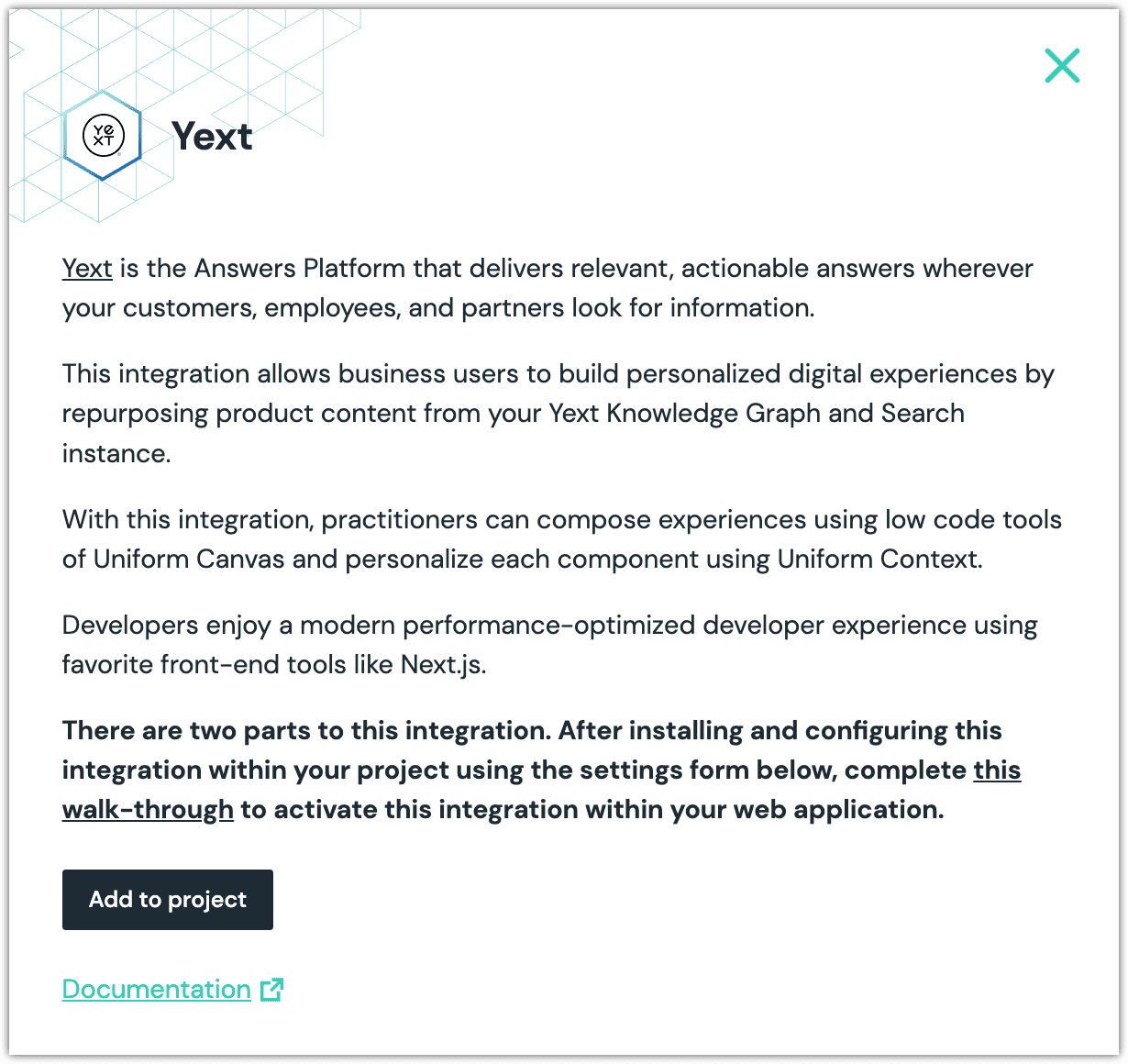
Enter your API Key and click Test.
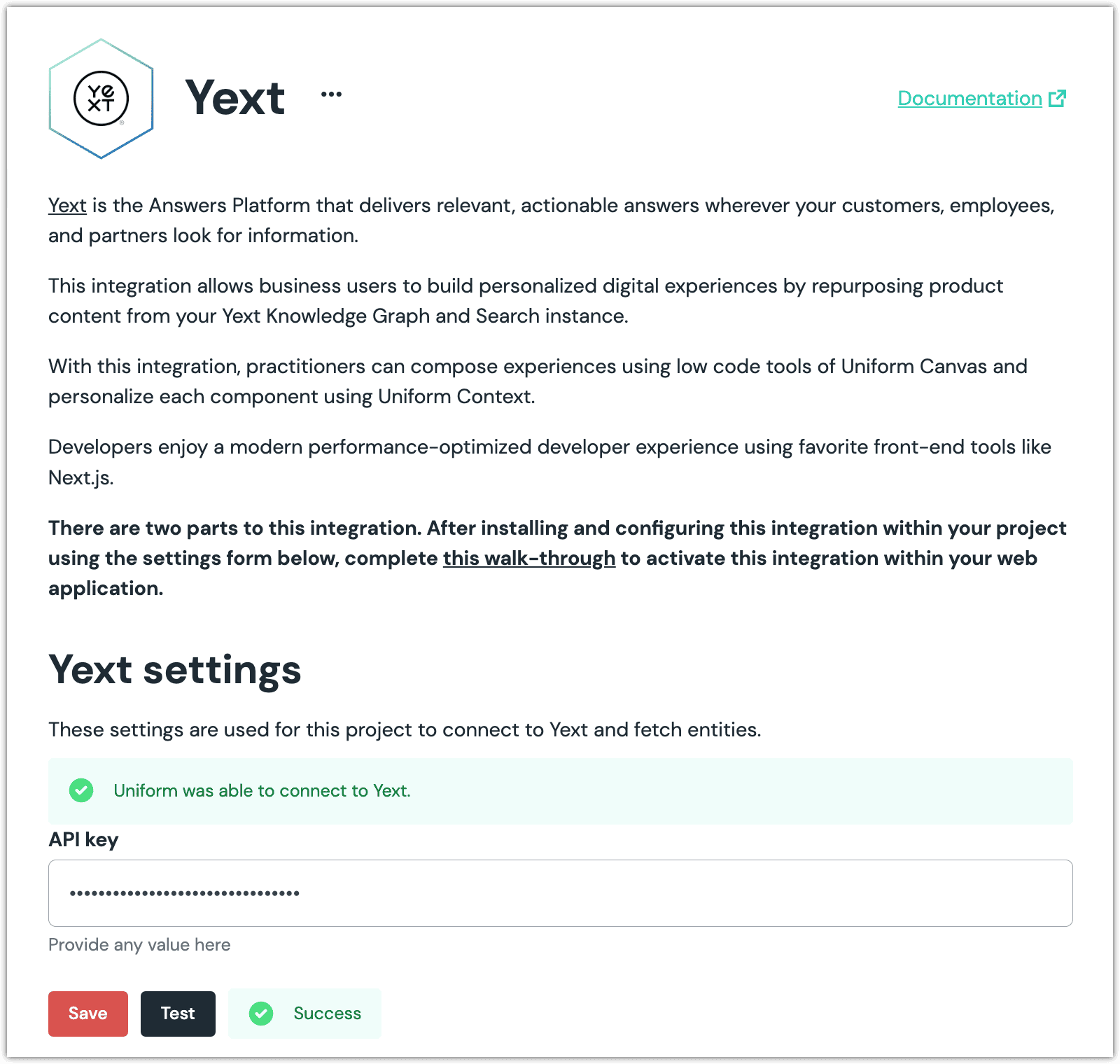
Click the red Save button to save your settings.