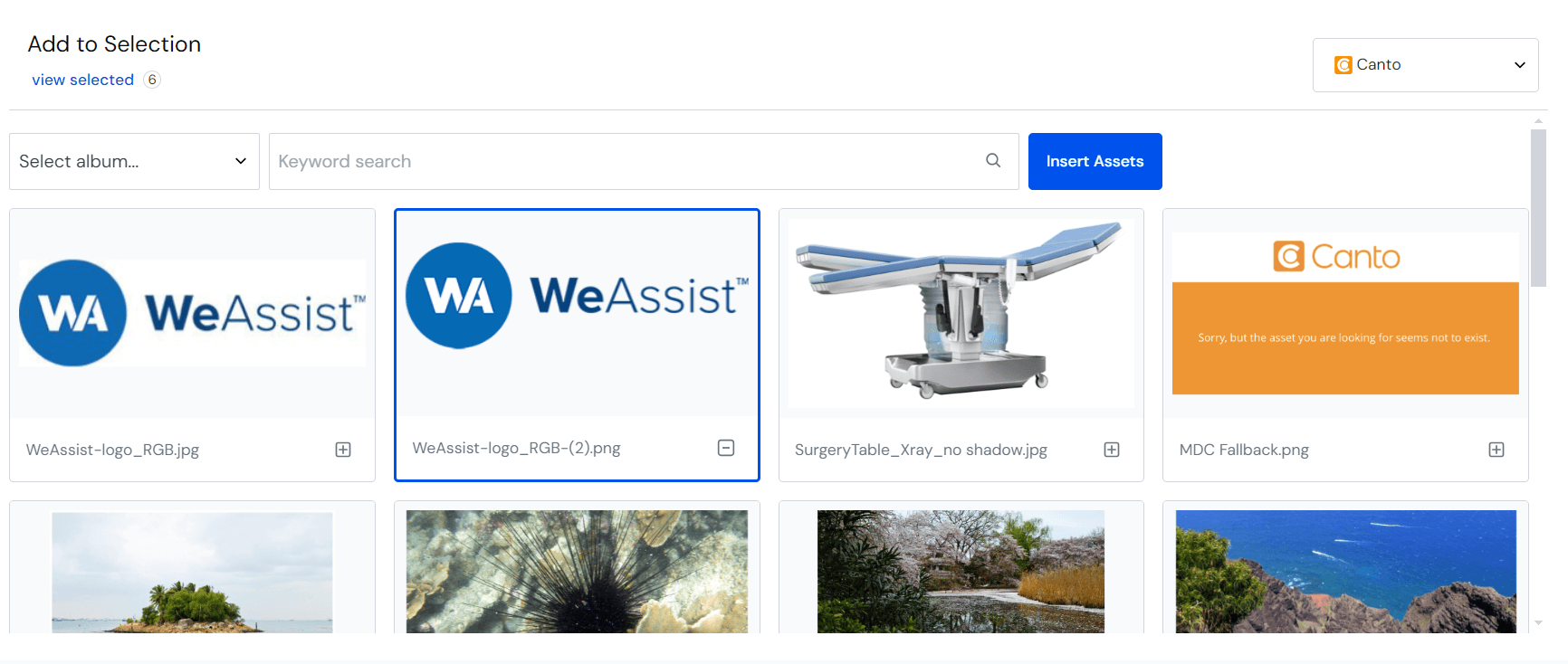Canto
This integration allows business users to build personalized digital experiences (web sites, web apps, mobile apps, etc.) by repurposing content from your Canto digital asset management system. It also enables developers to use their preferred front-end tools to build these applications.
Add Uniform integration#
Make assets housed in Canto DAM available to the Uniform asset library by adding this integration.
Get connection settings#
- Log into Canto dashboard.
- Note Canto dashboard URL, it's your API Host (e.g.
https://your-account.canto.com) - Click Profile & Settings icon at the top right corner.
- Go to the Settings > Configuration Options > API section
- Click Create API key button
- Enter API key name, check Support Client Credentials Mode and click Generate
- Note generated Access Token
Media Delivery Cloud is required
Media Delivery Cloud (MDC) has to be enabled and configured for your account to correctly work with Uniform. To have it enabled please contact your Canto account manager.
You would need to note your Media Delivery Cloud Host (e.g. https://d5ek9eu3ld9fw.cloudfront.net) and Media Delivery Cloud Account ID (e.g. 230119044800-dev).
On-Demand Publishing mode would be preferable for Media Delivery Cloud, since content authors will not need to publish individual assets to MDC.
Add integration#
In Uniform, open your project.
Navigate to Settings > Integrations.
Scroll to the section Browse Integrations.
Click Canto.
Click Add to project.

Enter the required values:
Uniform setting Value API Host Your Canto dashboard URL (e.g. https://your-account.canto.com)API Access Token Your access token, see Get connection settings section. Root Folder (optional) It may help if you need to select assets only from a particular folder. Media Delivery Cloud Host CloudFront base URL for your Media Delivery Cloud (e.g. https://d5ek9eu3ld9fw.cloudfront.net)Media Delivery Cloud Account ID Account ID for your Media Delivery Cloud (e.g. 230119044800-dev)Click Test.
Click Save.

After you install the Canto integration, new asset library becomes available.
Use Canto asset library#
You can review your Canto assets from inside Uniform.
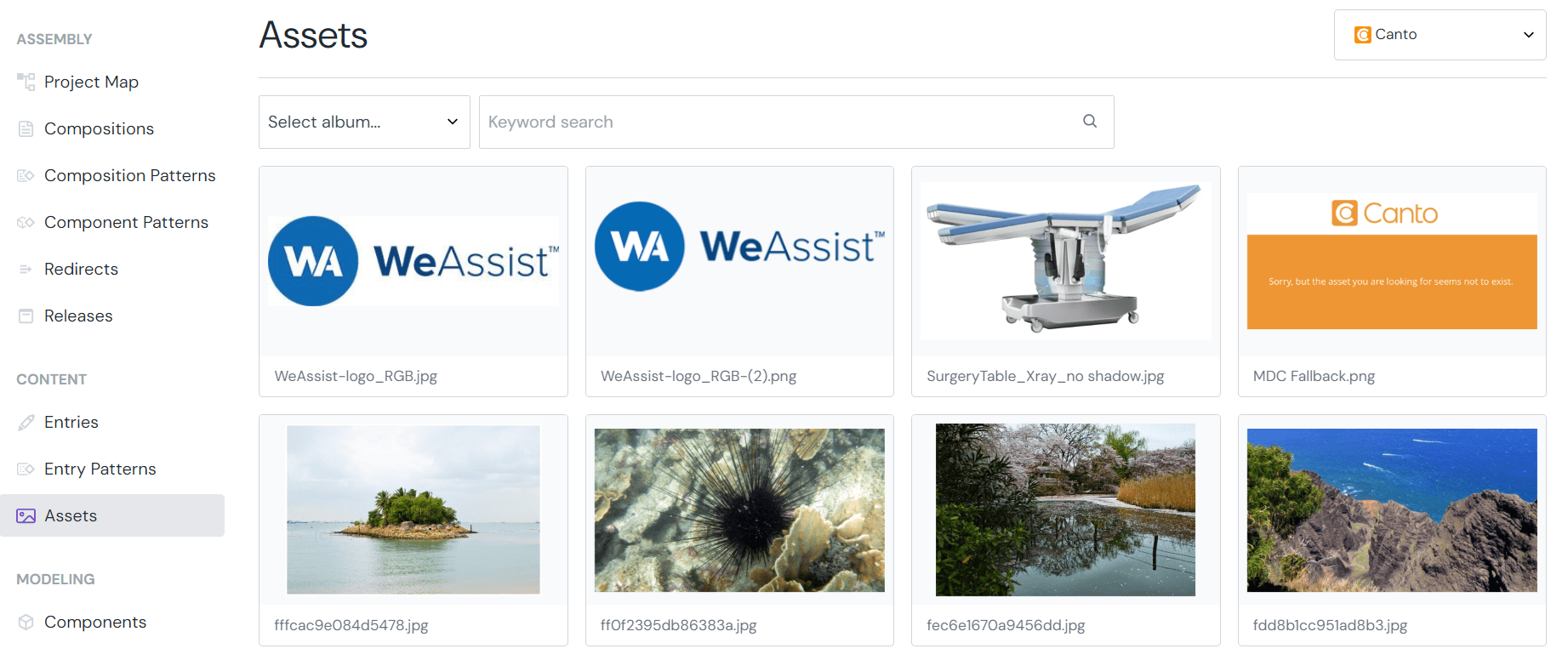
Use Canto assets in Uniform Canvas#
You can insert assets directly into your Uniform Canvas components using asset parameters.