Webhook migration guide
Affected Users
This guide is only relevant to users who created webhooks in Uniform before 25th January 2023. If you are new to Uniform, or haven't created any webhooks in your project yet, please refer to the documentation on working with webhooks.
Users who signed up for the Uniform platform before 18th January, had access to simple webhook tooling that provided the minimum configuration needed to setup simple webhook integrations such as site rebuilds. The UI for this interface can be seen below:
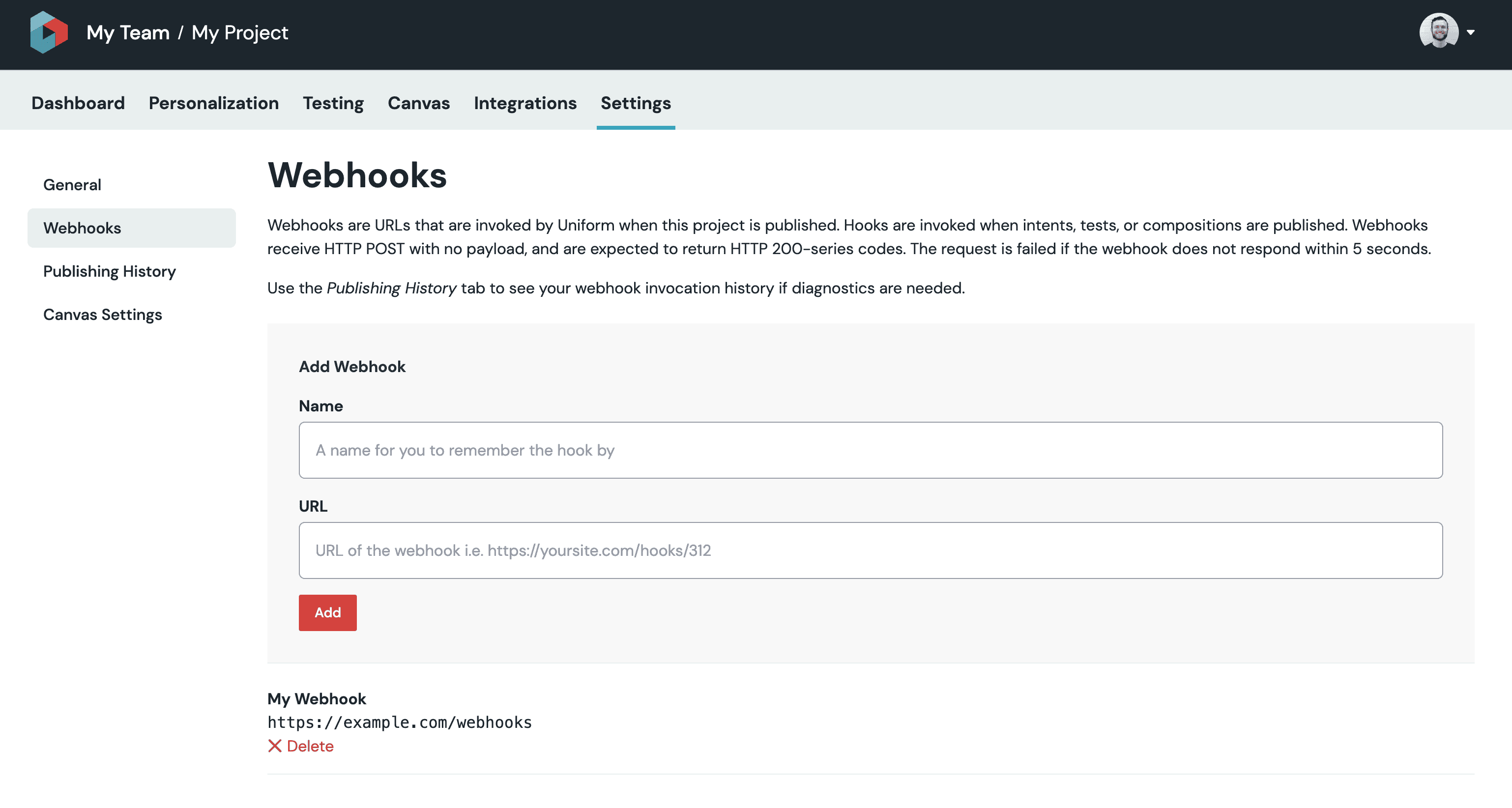
Although effective for simple jobs, Uniform understood from customers that more advanced configuration options would be needed to support some key use cases and to verify and authenticate requests.
On the 25th January 2023, Uniform implemented a major update to the webhooks implementation to address some of these gaps. This update adds new functionality to help developers control their webhooks with finer granularity, security, and control. Leveraging tooling from Svix, this update provides:
- Verification signatures to protect against man-in-the-middle attacks and replay attacks.
- Better filtering on events and ability to retry or replay events in the event of service downtime.
- More events to choose from when setting up webhooks, and the ability to turn certain events on/off.
Migrating to the new version of webhooks#
Migrating from the old webhooks configuration to the newer version is a straightforward process. First, you will need to obtain the URL you used to setup your original webhooks.
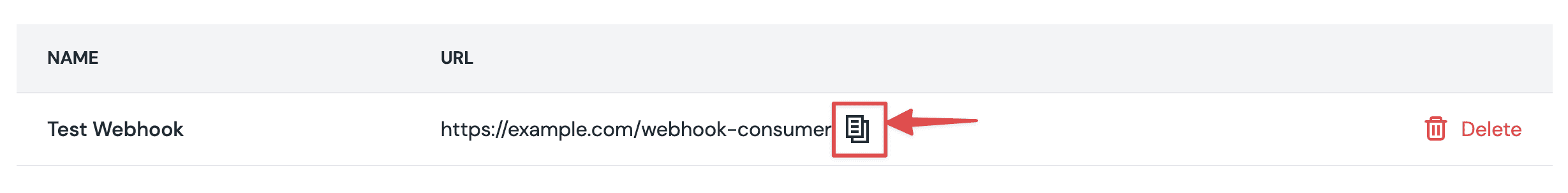
Next, you will create a new webhook following the steps in the guide here within the new configuration. If you want to receive the exact same events that were being fired by the original webhook configuration, be sure to check only these boxes during the setup of your new webhook instance:
composition.publishedmanifest.published
Important
Once complete, make sure to delete the old webhook configuration to ensure that duplicated events aren't fired to your webhook endpoint at the same time.
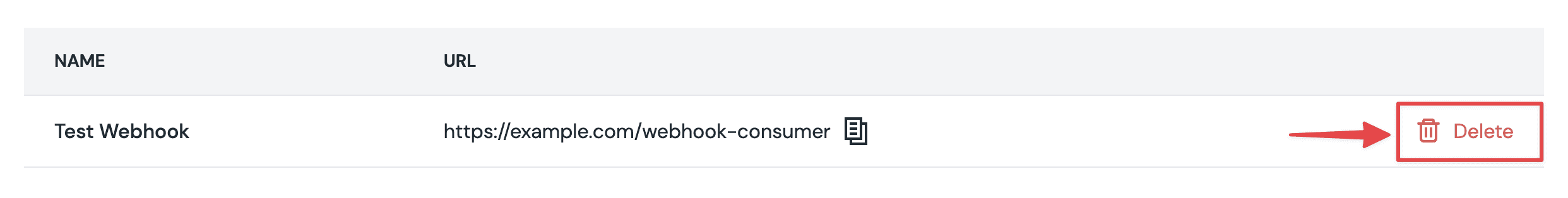
Using the new webhook configuration#
To learn more about Uniform's webhook features including setup steps and information on verifying requests, please check out the webhook documentation.
How to know if the migration is complete?#
You will know when the migration process has been completed as the old configuration settings will no longer be present when you visit your project's webhooks settings.
If you aren't sure if you have set up your new webhooks instance correctly or are struggling to use the new interface, please don't hesitate to get in touch.