Algolia Classic integration
Algolia empowers builders with the search and recommendation services they need to build world-class experiences.
This integration allows business users to build personalized digital experiences by repurposing content from your Algolia search platform.
About this approach
The Algolia integration also supports a new approach for incorporating Algolia content in components. For most customers, this new approach should be used. This documentation is provided to support customers still using this older approach.
For information on the recommended approach, see Algolia documentation.
The Algolia integration provides value for both content authors and developers:
- The integration installs a set of components into your project's component library, letting business users assemble search experiences in Canvas.
- It also brings Algolia index data into your front-end components to provide search-driven digital experiences. The integration installs two parameter types:
- Algolia Query (for dynamic lists)
- Algolia Record (for explicit content selections)
This section provides guides on how to install and configure the integration and use it with Uniform Canvas.
Add Uniform integration#
Adding the Algolia integration to your Uniform project adds data from your search index to compositions and incorporates additional components into your application. You can bypass calling your data source and pull information directly from your Algolia search index.
Before you start
You need to have the following values from Algolia to add the integration to your project:
Application ID
API key that must have the following permissions:
search,listIndexes, andsettings.Set this API key as a "Local key" in Algolia. Local keys are permanently attached to an index. The local key configuration can't be changed once set.
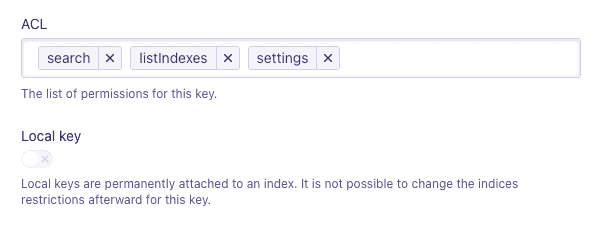
In Uniform, open your project.
Navigate to Settings > Integrations.
Scroll to the section Browse Integrations.
Search for Algolia, find the integration and click Add to project.
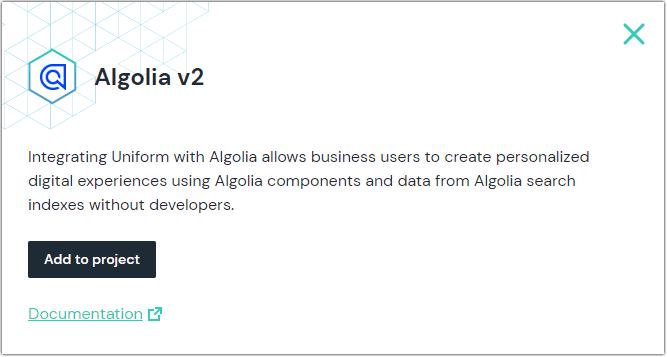
Enter your Application ID and API Key and click Test.
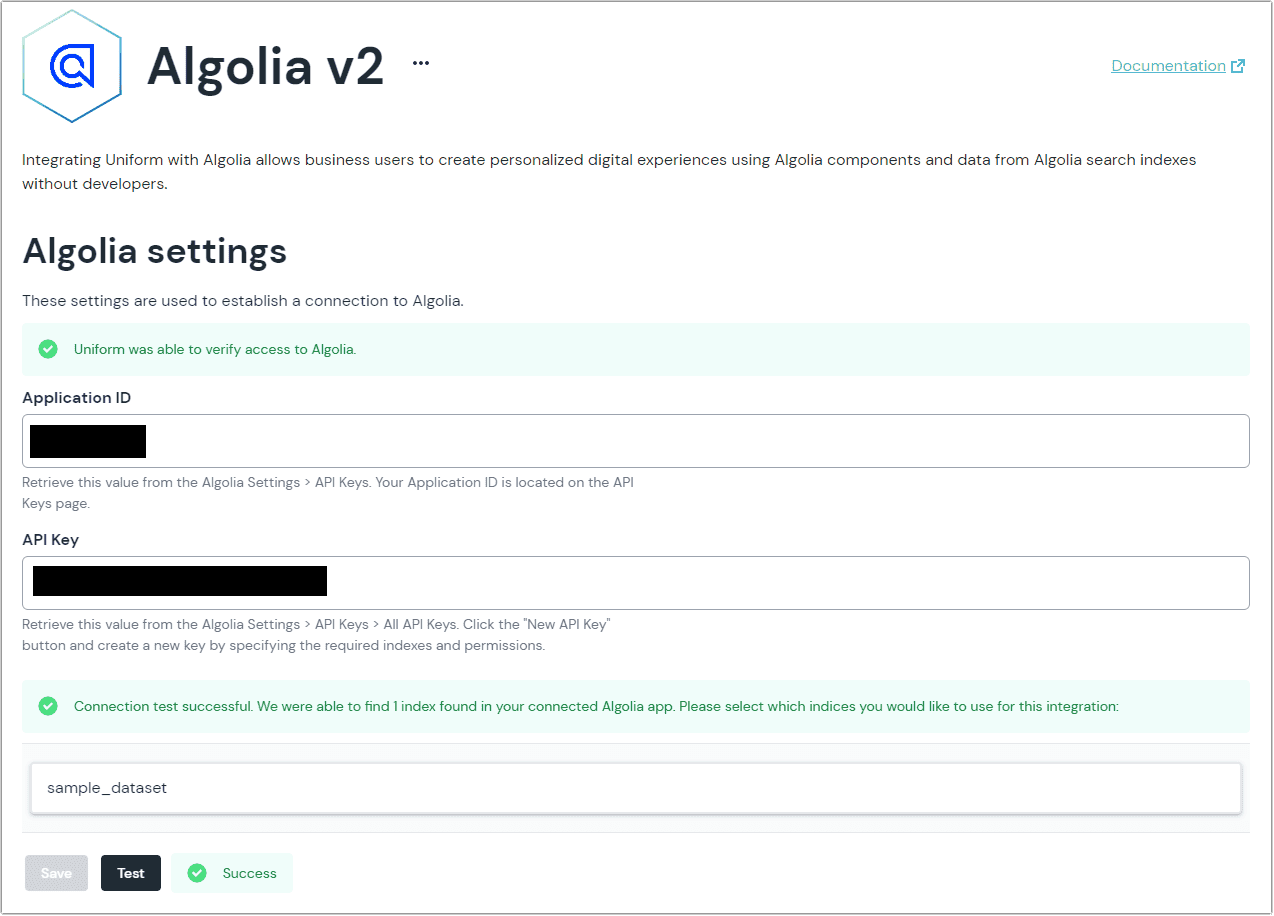
Once Uniform successfully connects to Algolia, you will select which index(es) you would like to connect to this project.
Complete the integration by clicking the Save button.