Instant search
The Instant search component is the main component of InstantSearch.js. It manages the widget and lets you add more.
Default configuration#
The Instant search component comes with:
Parameters#
- Instant search parameters: This corresponds to the
instantsearchwidget provided by Algolia.
Slots#
- Widgets The Widget slot allows the Index component to be added into a composition. Additional components can be configured to appear in the slot.
There are no default configurations for Variants. Learn more about configuring components
Add to a composition#
When you add the Index component to a composition, you will need to configure the parameter to bring in data from the Algolia search index.
Click the "Edit Value" button in the Parameters section.
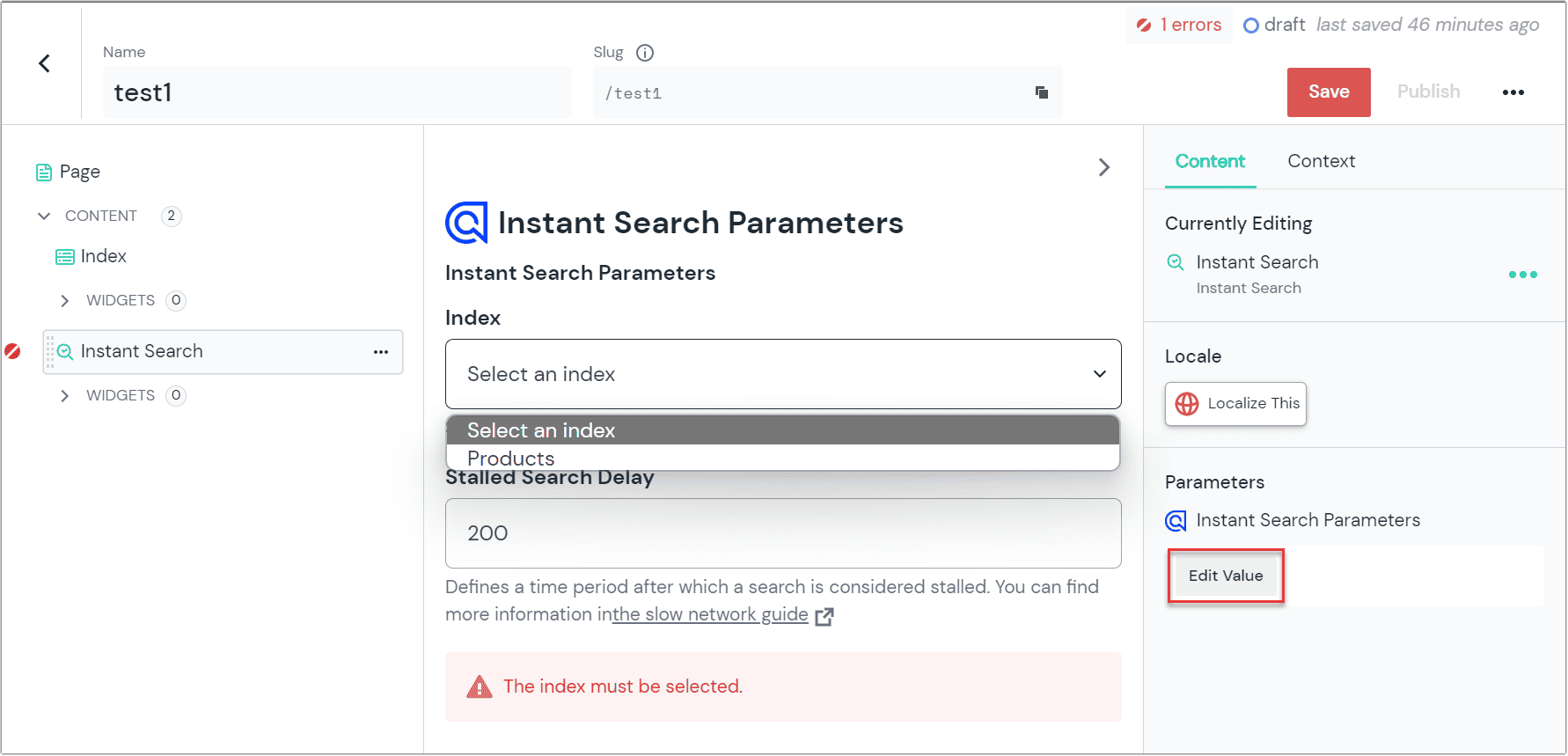
Select the appropriate index from the list provided.
Click the red "Save" button to save your changes to the composition.
You can add additional components within the Widgets slot provided.