AI credits
AI credits are required to use AI-powered features in Uniform, including Scout, AI Quick edits, and MCP Server create/search operations. Understanding how credits work helps you manage your team's AI usage effectively.
Overview#
AI credits are allocated monthly at the team level and shared across all projects and users within your team. The allocation is based on the team's active production projects or the credits defined in your team's subscription.
How AI credits work#
AI Credit allocation#
- Credits are assigned monthly to your team and expire at the end of each month—unused credits do not carry over.
- When your team's credits are exhausted, AI capabilities will be disabled until the next monthly allocation or a manual top-up.
Monitoring your balance#
You can monitor your team's current monthly usage and remaining credits on your team's subscription page or on the team dashboard.
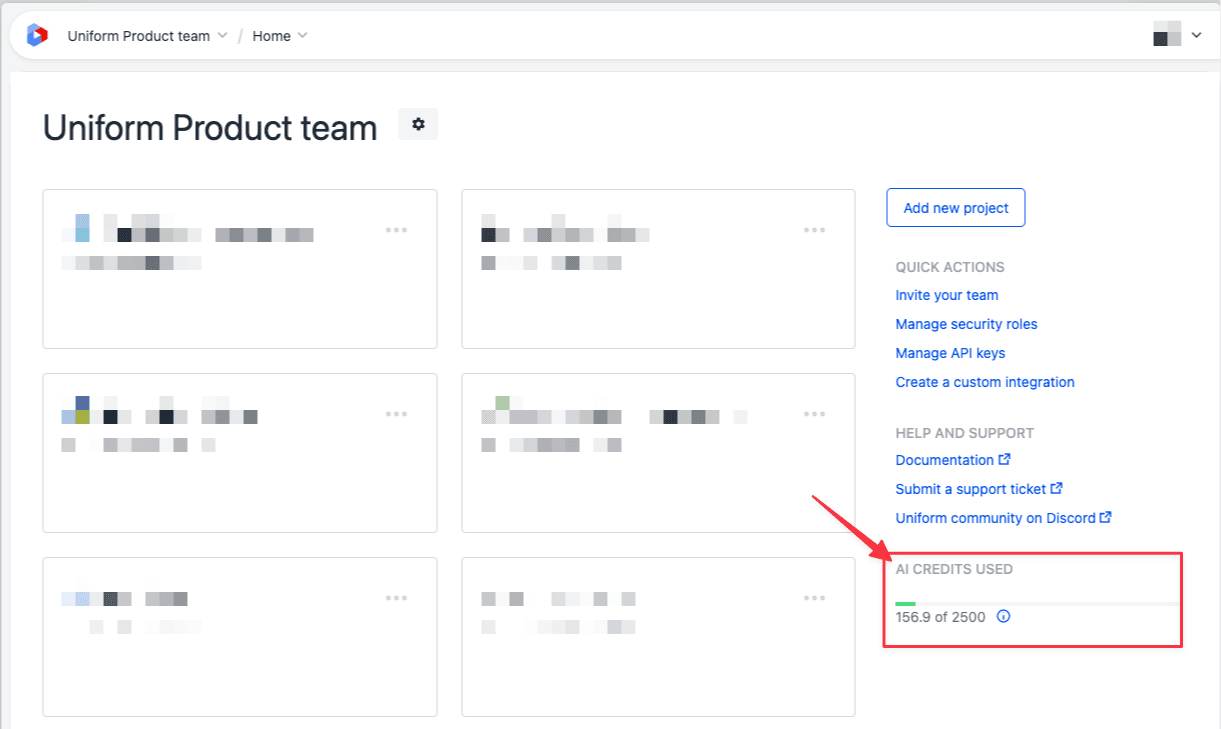
Credit usage#
Credits are consumed whenever you use Uniform features powered by AI, including:
- Scout chats: Chats with Scout use the most credits because Scout processes your project's context and Uniform concepts. To save credits, keep your chats short and focused. The amount of credits used depends on the length and complexity of the chat.
- AI Quick edits: Quick edits are made at the parameter level (for components) or field level (for entries), and usually use a small number of credits. More complex edits, like those involving advanced parameter types or larger changes, may use more credits.
- MCP Server operations: Create, edit, and search operations for compositions, entries, and patterns performed through the MCP Server require a similar amount of AI credits as content edits through AI Quick edits.
Out of credits?
When your team's credits are exhausted, AI capabilities will be disabled until the next monthly allocation or a manual top-up. Plan accordingly to maintain access to AI features.
Requesting additional credits#
If needed, credits can be manually replenished by Uniform to ensure uninterrupted access to AI features. Reach out to your Account Representative from Uniform to request additional credits. You can also use this form to request additional credits, which you can access from the icon next to your team's credits on the team dashboard.