Bring Contentful data into Uniform
Adding the Contentful integration to your Uniform project adds new parameter types that you can add to your Uniform Canvas components.
In Uniform, open your project.
Navigate to Settings > Integrations.
Scroll to the section Browse Integrations.
Click Contentful.
Click Add to project.
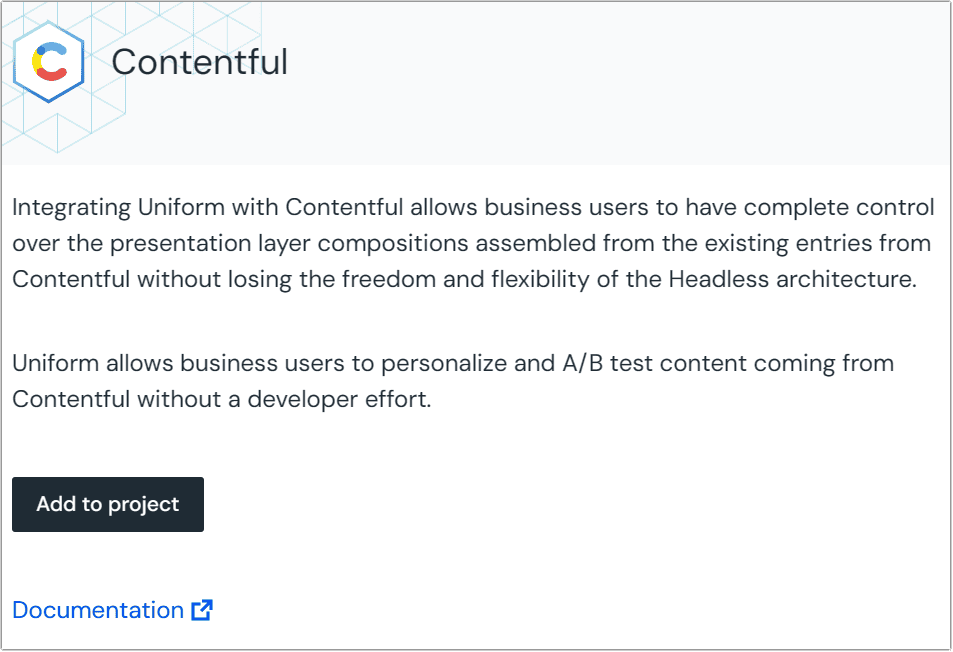 The interface for adding the integration.
The interface for adding the integration.Click Log in to Contentful.
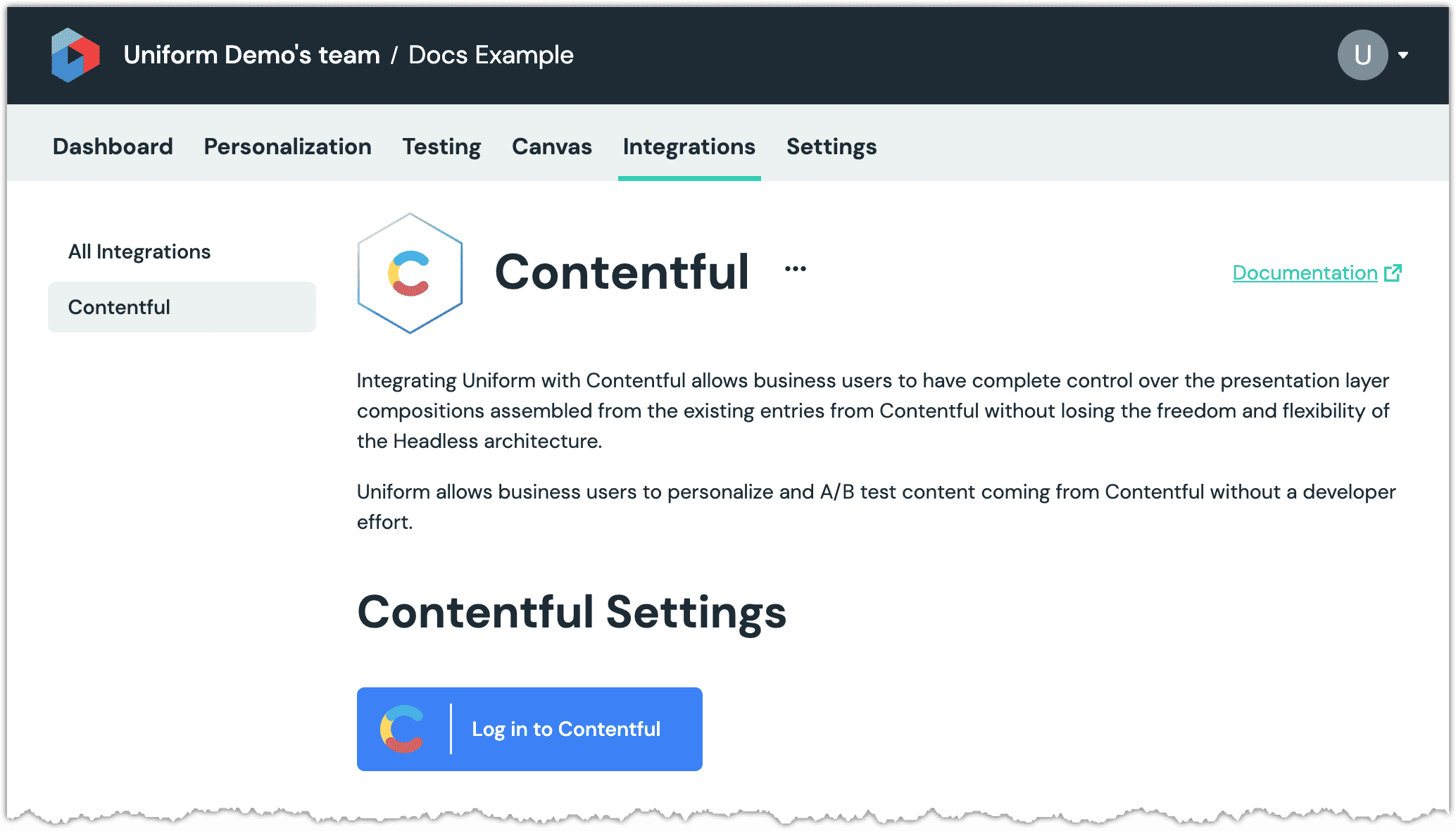
Login with any of the available options.
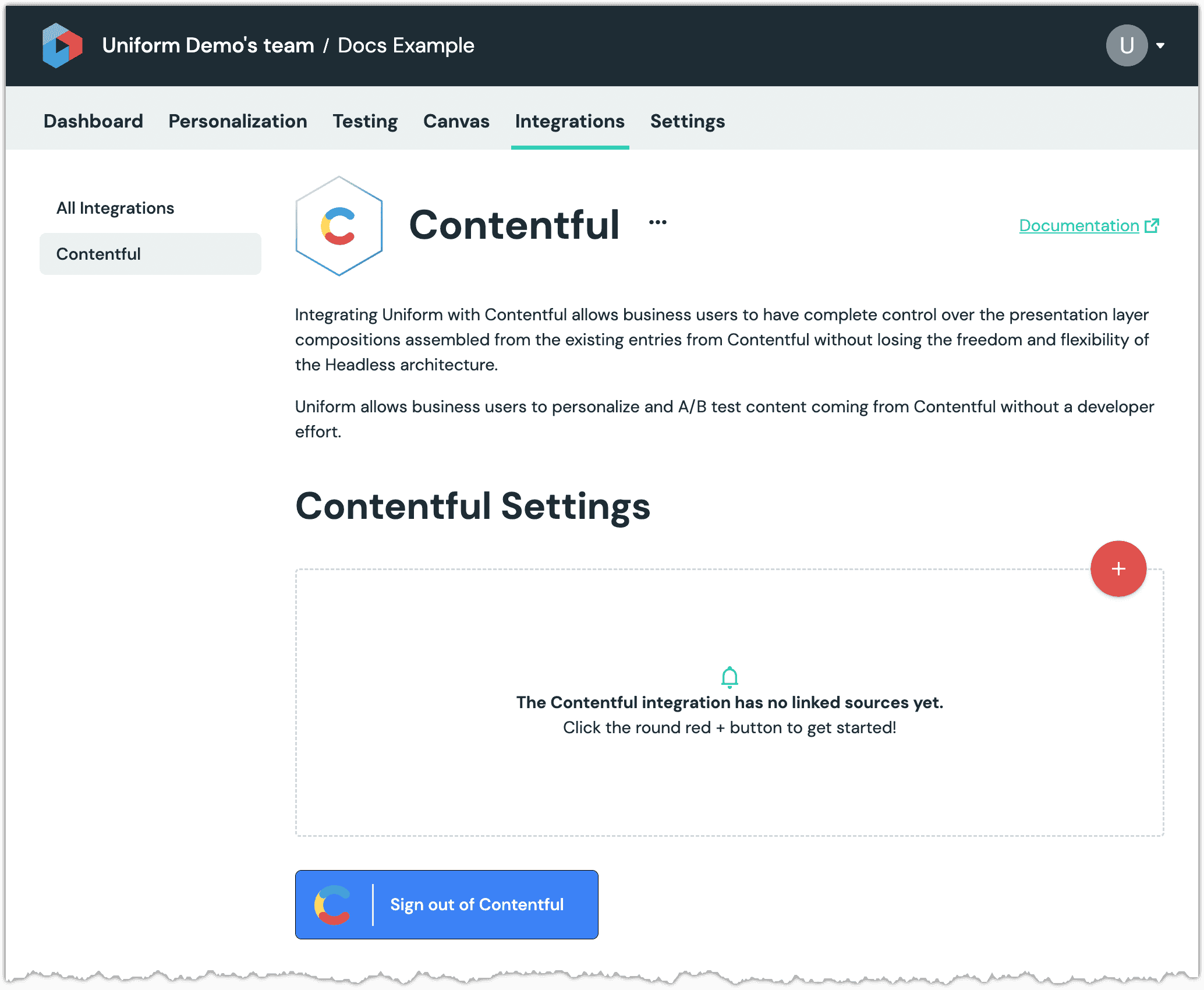
Click the red (+) button.
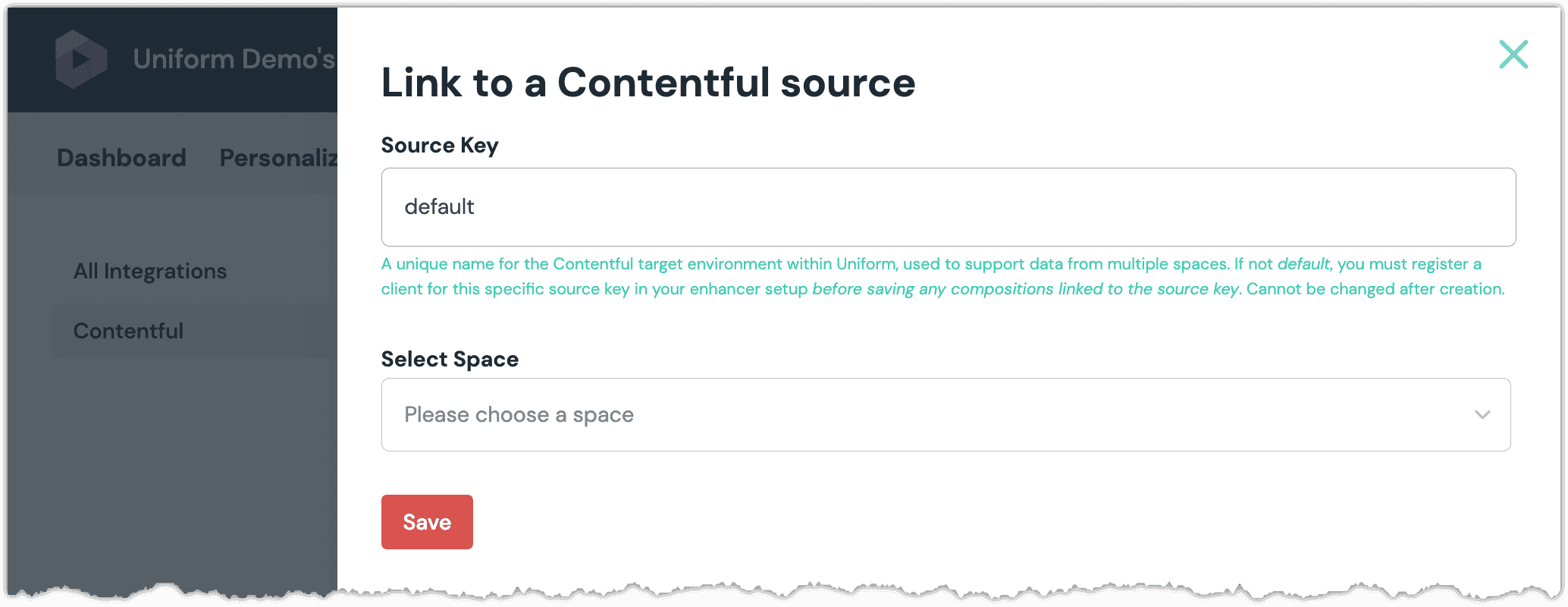
Select a space and environment.
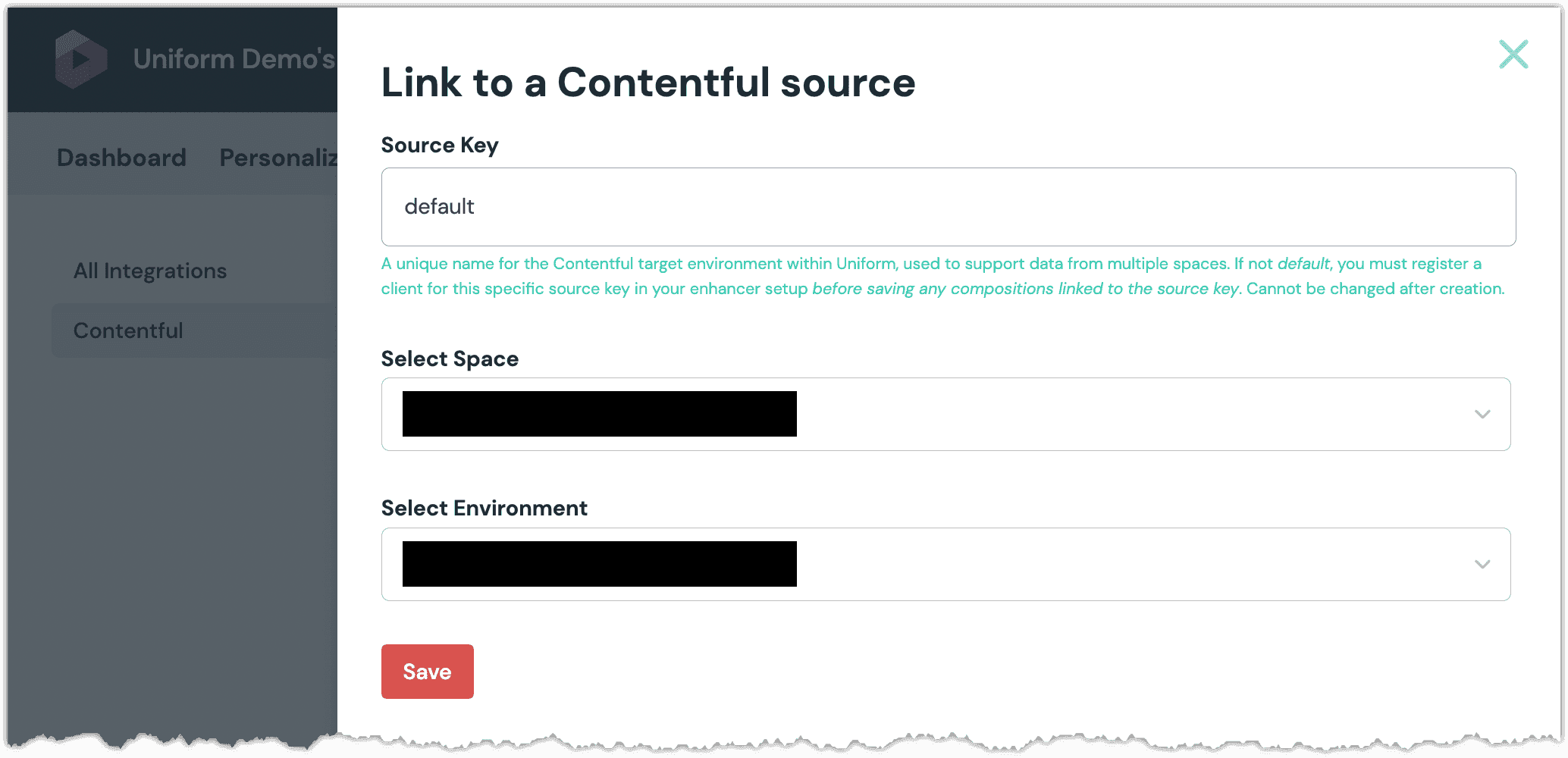
Click Save.
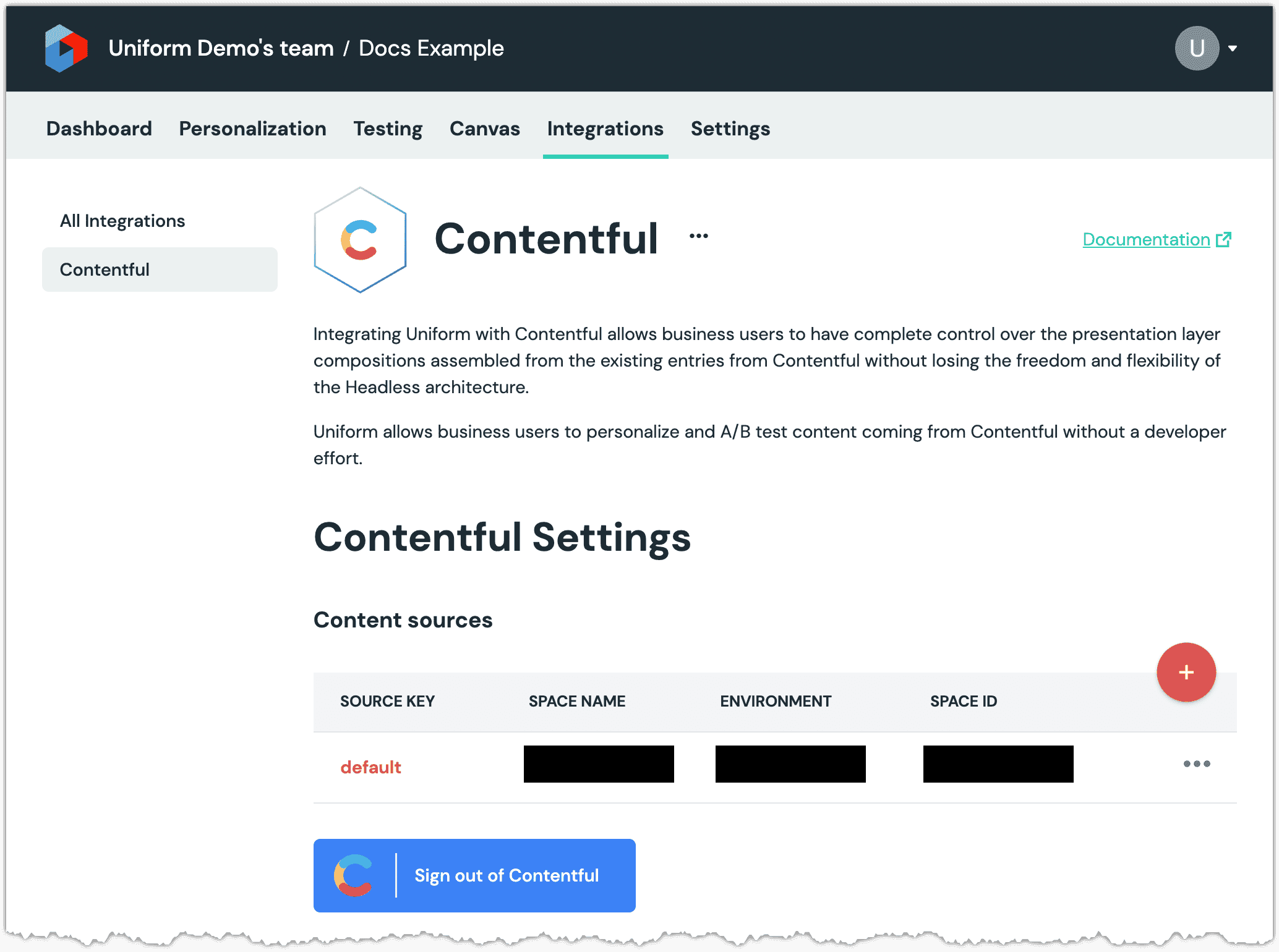
Next steps
Explore the new parameter types that are available when you configure components using Uniform Canvas.